New and updated features
9991 - Custom Services – Billing Report – Addons
Custom Service addon reporting has been improved. Rather than as a separate line item, the addon is now included as part of the parent product line item. Expanding the view shows a breakdown of charges for the parent product and the add-on.
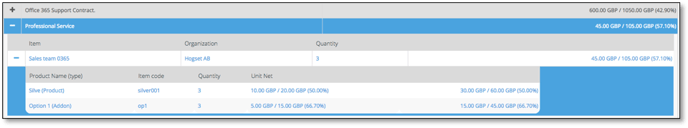
11352 - Seller – See service agreements signed by customers
Marketplace Sellers are now able to see to view, on the service agreements tab, any customers that have signed a service agreement and the date it was signed.
11479 - Custom Properties for Organizations and users
To record specific structured data about an Organization or User, a Cloud Service Broker can now add custom properties fields.
Add a custom property under “Cloud Service Broker > Settings > Customer Custom Properties.” A property can either be assigned to an Organization, a user or both. If a property is not assigned to either an Organization or user, the property will be hidden. Set the order of customer properties by setting a value in the “Order” field.
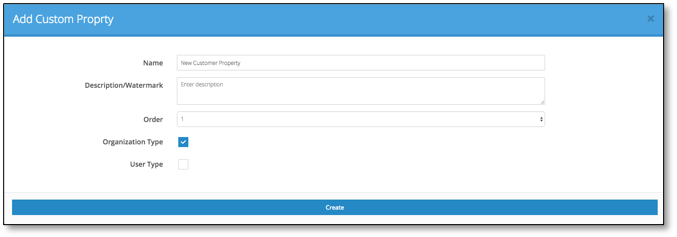
If a custom property is removed, all data entered on Organizations and users’ level is deleted and cannot be recovered.
11585 - Quotes Management View
Now, the Cloud Service Broker can see a full list of quotes. The Cloud Service Brokers have visibility of the customer, the quote date, quote number, quote producer, quote value, and expiry date.
11589 -Customize top bar
It is now possible to customize the colour scheme of the top bar to align with company branding.
11604 - Subscription Management
We have added functionality for products to lock the subscription period, or have changes applied. Changes can be of two types:
- Increase quantity and add-ons
- Increase quantity and add-ons and also allows cancellation and activate a renewal
This functionality is only available for subscription terms for 12 months or more and the period in which any changes can be made can be set using the “Allow changes when field” using the number of days before the end of the subscription term or “Always.”
If the quality is increased or an addon added, then the system will create a new bill (annual payment) using the formula: 'Added quantity * (Annual Subscription Fee / Remaining months in Subscription period).'
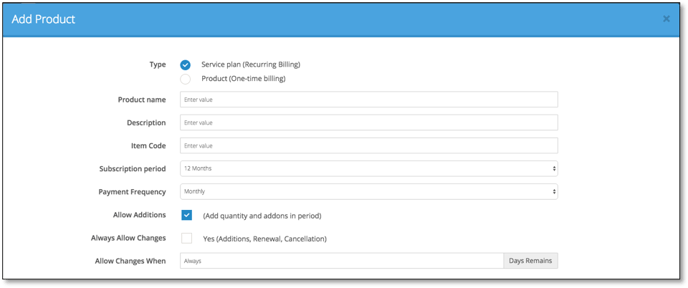
In the Marketplace Seller layer, there is an option to allow a Cloud Service Broker to set a start date for a service that has been added with the following options:
- Set start date in the future
- Set start date in the past or in the future
- Set do not bill for initial period.
11732 – Cloud Service Broker - Custom Service - Agreements
A Cloud Service Broker can now enter a Service agreement for a custom service. This will force an Organization to sign the service agreement when the service is added from their e-store.
11612 – Server-side paging for lists
To enhance the user experience when managing large volumes of data, new server-side paging for list views has been added. The new paging solution will limit the view to show the first 25 records by default. The default number of rows can be selected on each list and will be remembered.
The new server-side paging changes the behavior of all text search boxes. Previously we filtered the lists as you typed test in the search box. Now, the user is required to hit search or press the “Enter” key to perform a search.
It is possible to select the default amount of records to view in your “Account settings” (top left)
Office 365 License Tab
We have added a Licenses tab at an Organization level to show the consumption on a per subscription basis. The view shows total, available, consumed, active, suspended, warnings and status for each subscription type. Clicking on the consumed units pops a list of current users for the subscription and enables users to be unassigned.
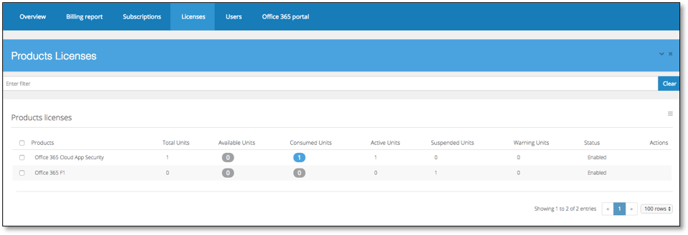
11607 – Microsoft O365 CSP Direct - Transition subscription to paid version
This functionality will permit the user to change from a free version to a paid version of the Microsoft O365 CSP Direct Subscription. Users working on the free version will be offered the option to upgrade from the free version to the paid version, via the subscription page when the free period expires.
11867 - Show Azure subscription when the Azure service is added for existing Azure Customers.
Due to the speed of the Microsoft API Azure subscription data is updated and cached we have added a 'Refresh' button to re-query the Microsoft API and view the most up to date Azure subscription information. Typically, this feature might be used if or new customers or subscriptions have been created in the Azure Portal and are not synchronized with Cloudmore.
12258 - Microsoft Azure Billing Report Improvement
Changes and improvements have been made to the Microsoft Azure Billing report and report page. The custom period report shows data up to the date of the current Microsoft billing period.
The ongoing period report shows data from the date of the end of the last full Microsoft billing period.
12273 – Microsoft Azure Billing Report applied to the Organization level
In this release, we have updated the Microsoft Azure billing report layout for Organizations. The chart shows a summary of the total billing cost for the last 5 months. A button has been placed below the chart to allow the user to retrieve the data in real time for “This month so far” and “Forecast this month.” Depending on the amount of data to be fetched from Microsoft, this may take some time to complete.
When generating the billing detail reports for Organizations, we have added three options that should make it easier for the user to retrieve the data they require.
Charging Period Data (Recommended report)
This option will list all available in each charging period. You can select one or multiple charging periods in the report.
Custom Billing Period
The Custom Billing Period allows you to select a period that is different from the charging period. All costs inside the date range will be included based on usage date. Keep in mind that this will be different from the associated invoice data as Microsoft has a charge period on all items. If you run a custom billing period report with the same dates as the invoice, the result may be different.
Ongoing Period
The ongoing period option will list all costs inside the current Microsoft billing cycle. This data will also be different from Invoice data because of the charge period of items.
The following bugs have been fixed:
- 12085 - Exchange2010: opening e-mail addresses configuration fails
- 12089 - Swedish language settings make dates go to Invalid Format
- 12050 - Staging - CSB / Azure Billing Report / Invoice Data - Customer number not showing on export
- 12084 - Error message loading "total cloud cost" and "cost per cloud service"
- 12246 - Change seats for subscription CSP approval process. Exception "Object is null"
- 12212 - CSP billing - cycle fee does not calculate prorate for sales price
- 12047 - Quote Tool - Showing Undefined against a product
- 12122 - Billing export changed - numbers exported as text
- 12155 - Price List for CSP load issue
- 12048 - Exchange2010: String was not recognized as a valid Datetime on accounts.aspx
- 12049 - "Direct customers" Cloud Service Brokers cannot create orgs
- 11790 - Host Admin - Reports - Cloud Service Broker service plans
- 11886 - Adding SpamTitan service
- 12044 - Staging - New Payment Frequencies.
- 11929 - Customer Number not populating + check onboarding
- 12046 - Seller - Payment frequency still showing 12 after been changed to monthly.
- 12058 - Currency Issue with New Orgs
- 12045 - Staging - No "tips" on 2 x Custom Services Action Icons
- 12101 - CSP - Historic price not found, Organization:
- 11823 - CSP puts double subs on the users
- 11970 - No details on CSP Annual Billing Report
- 11987 - 5 year subscriptions issue
- 12106 - Show N/A instead of Historic price not found exception.
- 11864 - 0365 Subscription - Change Qty does not change price.
- 12072 - Failed to create subscription: Sync Subscriptions is currently running
- 12059 - 0365 Price Tab causes platform to hang.
- 11815 - Error message on Dashboard
- 11734 - Cloud Service Broker creation tool makes a double copy of Cloud Service Broker
- 11747 - Error when accessing my service HP Connected.
- 11760 - Update HAdmin account give error
- 11842 - No user created in AD for VSS3
- 11891 - Password reset goes into AD for email instead of DB
- 11786 - Org level feedback sending tool has no options to choose from
- 11758 - Create Subscription Addon bug
- 11624 - PrimarySmtpAddress'. Cannot convert value
- 11627 - Renew button should disappear after user renews sub
- 11637 - Wrong Payment Frequency showing when adding Annual Custom Service
- 11724 - Seller Services - Wording on products / price
- 11603 - Azure Bug
- 11688 - Dashboard Misreporting Turnover
- 11765 - Staging - Error when exporting org level Azure Billing Report
- 11725 - Azure report data issue
- 11633 - Search field in Linking Tenancy not working
- 11675 - Some Data Missing When Linking Tenant to Organization
- 11764 - Trouble Running 0365 CSP Billing
- 11829 - Cloud Service Broker can't pull data for CSP report
- 11715 - New user created via onboarding gets error when clicks the link
- 10638 - Email templates missing for admin create and all SE ones
- 12239 - Problem with some subscriptions
- 12268 - EX16: changes to PF scripts
- 12238 - VMWARE vCloud gives error
- 12390 - Datetime issue on Cloud Service Broker/reports/subscriptions.aspx
- 12383 - Custom Services Billing Report Error (Reported for Advanced)
- 12255 - Org level marketplace and serviceoverview shows different number in pricetab again
- 12257 - Key Account Managers - Limit org groups
- 12256 - Key Account Managers can create new org but can’t see it
- 12304 - Missing price
- 12303 - Customer cannot add licenses
- 12279 - CSP subscription quantity change is not updated on UI
- 12262 - Name and Avatar on top right getting lost on some pages
- 12263 - CSP Margin showing when logged in as end customer
- 12396 - Custom Service Billing Reports are not running - Affects all Cloud Service Brokers
- 12486 - Security center 2 factor email with code comes in Swedish for English users
- 12523 – ListViewPager causes query to database run twice
- 12563 – Tenant linking page gives error
- 12170 – Improve the log message for Azure Cloud Service Brokers
- 12318 – File extension missed for the Azure billing data when export in the CSV file
