After you’ve set your sales prices for Acronis Cyber Cloud products, you can provision it to your customers.
To create an Acronis subscription for an organization you manage:
-
Log into your Cloudmore broker account.
-
In the left navigation menu, click Manage Organization and select Organizations from the dropdown.
-
From the organization list that appears, select the organization for which you want to create the subscription. You’ll be directed to the organizational level view of Cloudmore.
-
In the left navigation menu, click My services.
-
Select Acronis Cyber Cloud.
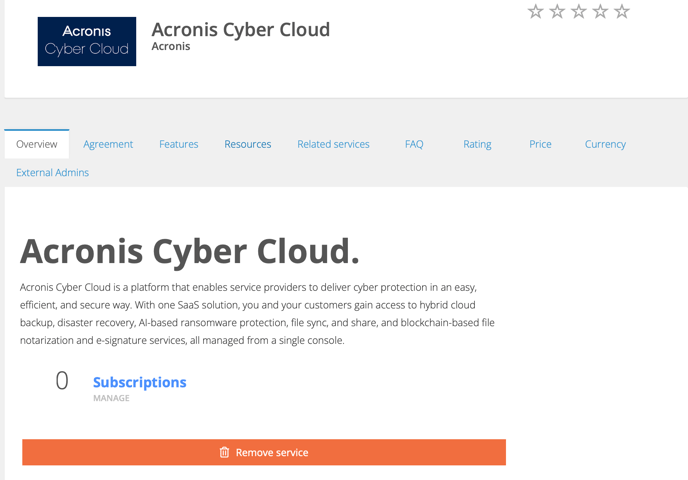
-
Click Subscriptions.
-
Scroll down and click + Add subscription on the bottom left.
-
In the Add subscription pop-up, type the name of the subscription in the Subscription name field.
-
Select the applicable plan under Service plan.
-
Select the Trial checkbox to include a 30 day trial. Your organization will not be billed during this period.
-
Under the Add-Ons section, select the Acronis services that you want to enable for this organization.
-
Under Details, select the Billing Model (per gigabyte or per workload/user) that should be applied for this organization.
-
Click Create.
The subscription is now active for the organization and will be displayed under My Services > Acronis Cyber Cloud > Subscriptions.
