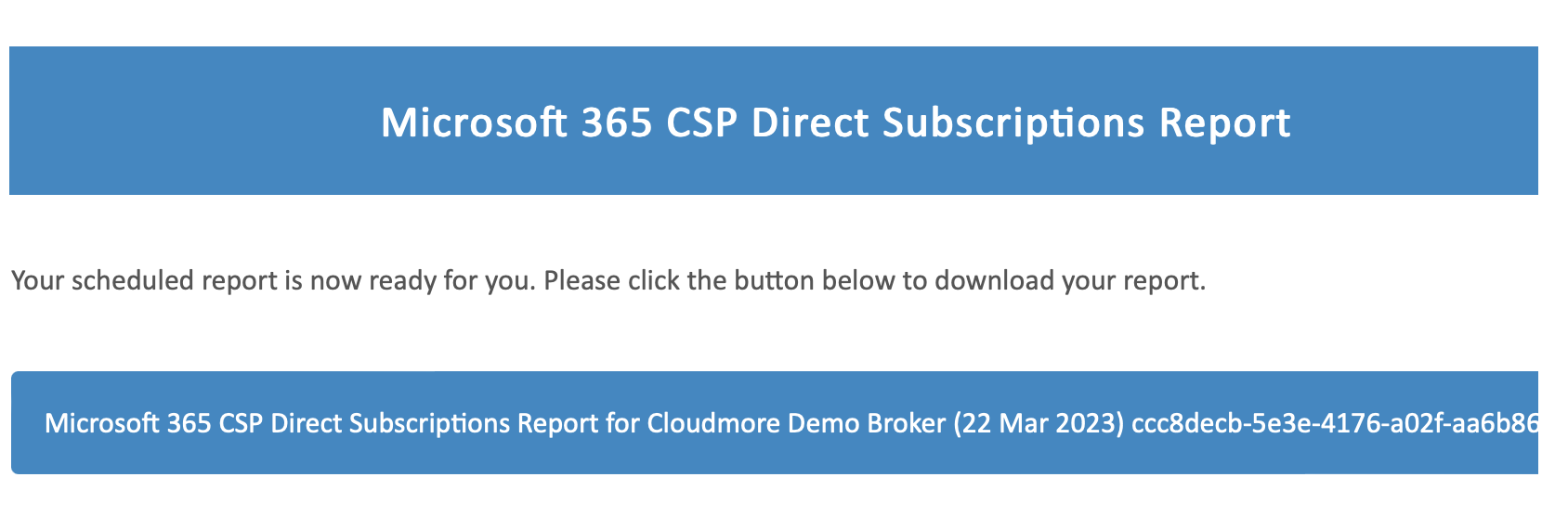Brokers can generate a one-time Microsoft CSP Subscriptions report for individual organizations or for all organizations they manage. This subscriptions report includes all the current subscription data, including product name, subscription id and period, sales price, item code, payment frequency, etc.
To generate this report:
- Log into your broker account.
- Click My Services and select Microsoft 365 CSP Direct.
- In the Microsoft 365 CSP Direct service page, click Subscriptions.
- In the Subscriptions page, click the hamburger icon on the right.
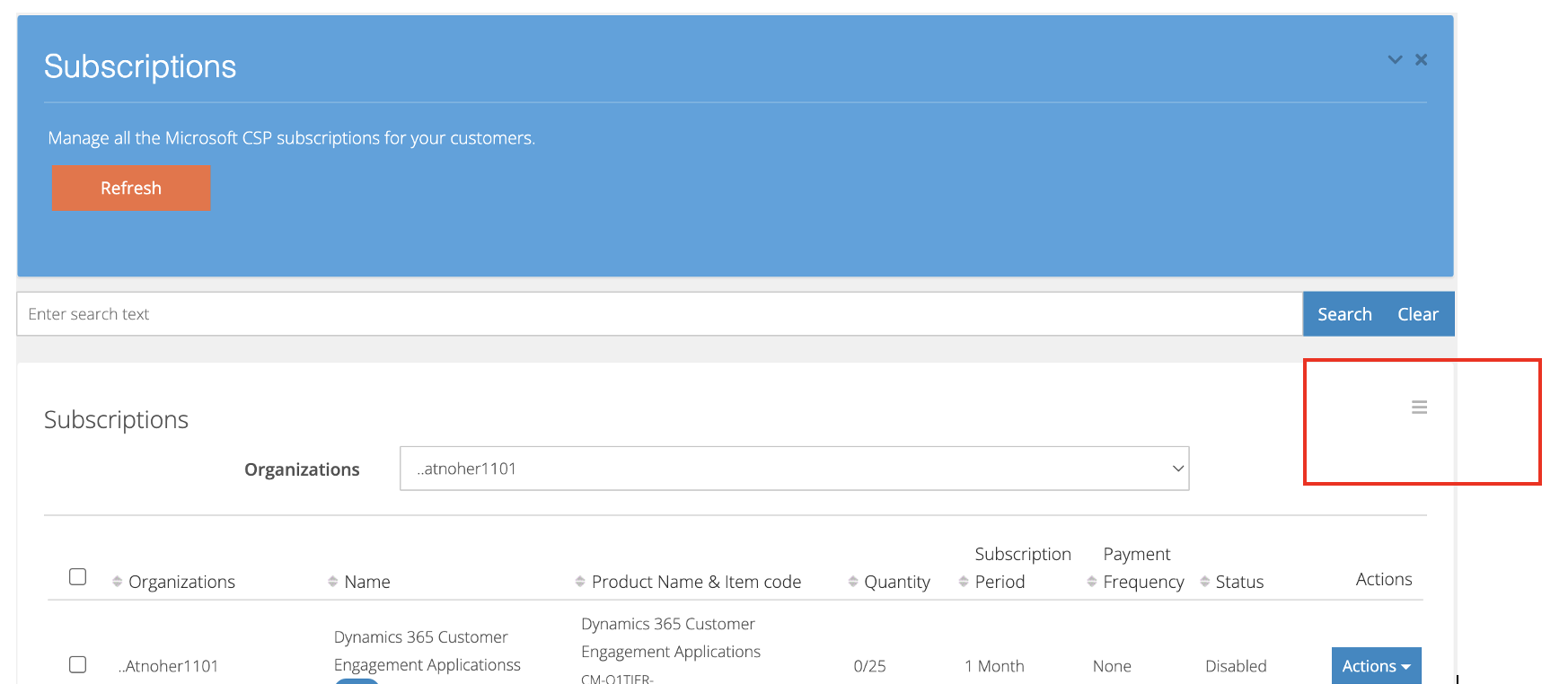
- Type the email address where you want to receive the report, select the organizations, click the report format.
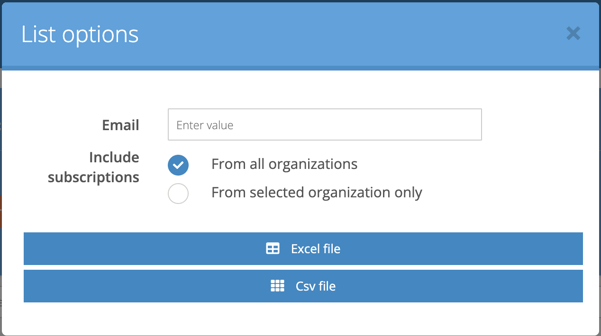
- You'll receive the email report in few minutes with the below subject line.