This month we added a number of useful new features:
- We connected the F-Secure PSB Service for MSPs, enabling F-Secure Partners to sell and manage F-Secure in Cloudmore.
- We added a new Office 365 report so brokers and organizations can export and view how licenses are allocated.
- The development team has also improved the billing reports and overall platform experience.
This document highlights the main platform updates. Don’t hesitate to get in touch with our customer team if you would like more information or a demonstration.
Email: platformsupport@cloudmore.com
F-Secure has been added as a Cloudmore connected service
We have made setting up and managing F-Secure much, much easier for Direct F-Secure resellers with an existing F-Secure partner agreement. Simply visit your Marketplace, select F-Secure, add your F-Secure credentials (represented below), and you’re ready to sell and manage F-Secure PSA services in Cloudmore. If you are not an F-Secure partner, we can introduce you to F-secure to arrange this.
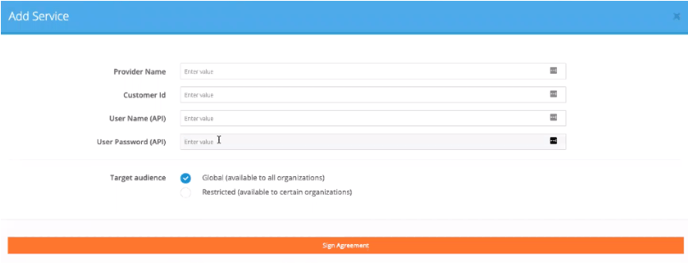
Just like our O365 and Azure integrations, F-Secure’s price lists are updated automatically, price list management is very straightforward, provisioning is instant, and your customer’s F-Secure billing reports are calculated in real-time.
You can also buy and sell F-Secure services through Gridheart, our services partner.
Get billing details faster with our new ‘Organization Groups’ filter
Brokers can now use the new ‘Organization Groups’ dropdown on the Total Billing Report page to view and export billing reports based on specific organization groups.
Go to the Cloud Service Broker menu, then Billing, then click on Billing Report:
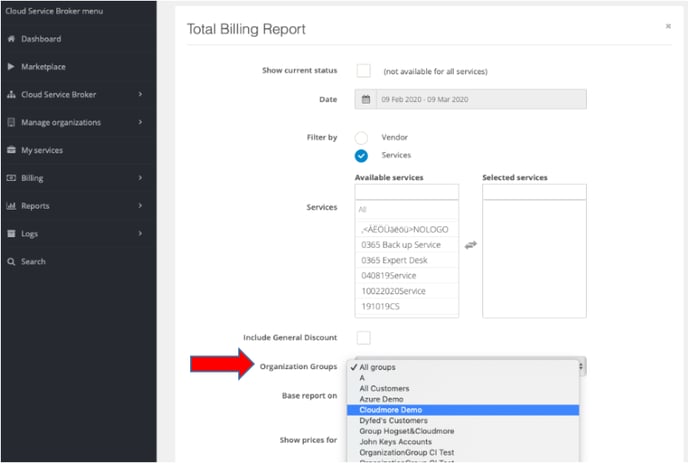
One use case for this functionality could be to calculate sales commission amounts if you use groups with your sales teams.
Office 365 users and licenses report
Brokers and Organizations can now view all of their Office 365 users and the licenses they each have in our brand-new report, increasing transparency around purchases and consumption.
We’ve merged AP and DAPA approval processes
We have merged the Approval Process (AP) and Dynamic Approval Process Activation (DAPA), removing the AP option to now only display DAPA. A DAPA approval setting with a monetary value of zero has the same functionality as the previous AP setting. This change will make configuring the approval process easier.
New ‘billing cycle’ column has been added to the renewal report for Office 365
A ‘Monthly/Annual’ column has been added to the Office 365 renewal page and billing report to enable brokers to filter and view subscriptions by billing cycle.
Brokers can now store different payment methods
Brokers can now input the payment method a customer wants to use. This setting can initiate external web calls to capture these payment details in an external system to streamline the payment collection process.
Get easier navigation to Office 365 and Azure Portals
Based on feedback from existing customers, Office 365 Portal and Azure Portal dynamic links have been added to the organization service overview pages to facilitate easier navigation. These links will take you directly to the account in the Office 365 and Azure portal, saving end users time navigating to the correct page. These links streamline multiple processes by combining this with Microsoft Single Sign-On credentials. Cloudmore can now be used as the gateway to access both the 0ffice 365 and Azure portal for both resellers and end customers.
Cloudmore billing report exports now support custom properties
We have introduced the option to display your custom organizational property fields on your billing report exports at both broker and organization level. This includes Total billing, Azure billing, and CSP O365 billing reports. This supports multiple use cases including helping generate commission calculations or assigned costs and charges to different projects or cost centers.
New quantity field replaces number dropdown for subscriptions
The dropdown list has been replaced by an integer field when selecting the number of licenses/subscriptions when adding a service.
Usernames can now be updated more easily in Cloudmore
It is now possible to edit and update existing usernames without having to delete the user to recreate their account.
We’ve also added new API calls
The development team has added three new API calls:
- We have introduced a new API call to set multi-factor authentication to either email or SMS. This can be done on a per-user basis and validates the user’s phone number against the phone number recorded in the platform.
- DELETE and EDIT calls were added for O365 subscription assignment
- The POST/api/resellers/{resellerId}/organizations/{organizationId}/services/csp/users call now returns the URL of the created user in the response header “Location”
The development team has also been stamping out bugs.
