Cloudmore Systems API enables integration with other business systems using the latest web standards.
This document describes the overall principles around the Cloudmore Systems API and authentication steps that are prerequisite for making the actual requests to the API. The implementation details, such as description of the API request parameters and response types plus various examples are available from https://api.cloudmore.com/swagger.
Cloudmore only provides detailed information about how to setup the Systems API and the description of the API calls. It’s the user’s responsibility to provide and manage the systems to interface with the API. Cloudmore has created a solution, built on standard, available technologies, and workflows. Cloudmore cannot incorporate bespoke configuration or changes.
Key Points for Authentication
- Authentication server endpoint url: https://api.cloudmore.com/connect/token
- Authentication standard: OAuth 2.0
- Access token format: JWT (JSON Web Token), more info available at https://jwt.io/
Key Points for Systems API Use
- Systems API url: https://api.cloudmore.com/api
- Systems API documentation: https://api.cloudmore.com/swagger
- Supported content-type: application/json
- Supported request types: GET (list or get details), POST (create), PUT (update), DEL (delete)
General Flow
- Customer requests access to the Systems API.
- Cloudmore enables access and returns all needed details for accessing the API to the customer.
- User requests access token by authenticating against the Cloudmore Oauth2 authentication endpoint using the information provided by Cloudmore.
- Cloudmore Oauth2 authentication endpoint returns an access token in JSON Web Token format.
- The user passes the returned authentication token in the Authorization header of each request made to the Systems API.
- If the access token expires, a new token must be requested from the Cloudmore OAuth2 authentication endpoint.
Request a REST API secret & reseller ID
Contact support@cloudmore.com
You will receive a confirmation email with a ticket reference number.
Cloudmore support will process your request and email you an API secret and your reseller ID.
Create Systems API admin
Create a new Cloudmore Administrator - (see the guide here)
Only a user with the Super Admin role will be allowed access to the Cloudmore API
It is recommended that you set a complex password as this is used in the API calls
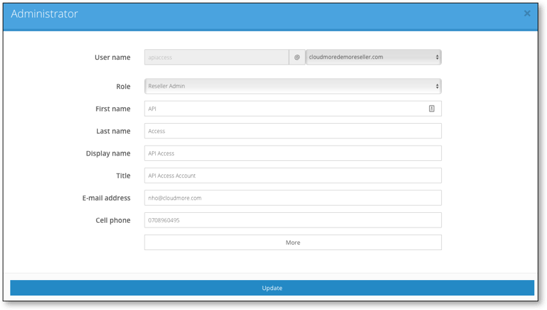
Click on more and scroll to the bottom of the form.
Tick the allow REST API access.
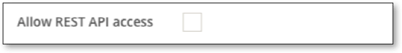
Security
Cloudmore has built the security on OAuth2 standard grant type called “client credentials.” OAuth 2.0 is the industry-standard protocol for authorization and enables a secure authentication between Cloudmore and your 3rd party system.
Your 3rd party system needs to be able to handle the authentication request from Cloudmore and issue an access token in JSON format (a JSON Web Token or JWT).
Cloudmore has developed this using IdentiyServer4 (http://docs.identityserver.io), an OpenID and OAuth 2.0 framework for ASP.NET Core. This is one example of how the OAuth2 framework can be used.
To further ensure the security, all data is encrypted in transmission, all requests must be performed over HTTPS.
Authentication
Each request made to the API methods must have a special authorization header “Bearer” with the JSON Web Token (JWT) that identifies current user and contains other information such as the user name and role.
For retrieving the authentication token a HTTPS POST request has to be made to the authentication server endpoint with following details.
POST <authentication_server_host>/connect/token
Content-Type: application/x-www-form-urlencoded
Request Parameters
| Name | Value |
|
client_id |
“ro.customer.client” |
|
client_secret |
Client secret given by Cloudmore to the API user. The secret must be requested from Cloudmore separately from this document. |
|
grant_type |
“password” |
|
scope |
“api” |
|
username |
Reseller account user name. Username must be for the account for which the REST API access has been enabled. |
|
password |
Reseller account password for the account for which the access via REST API has been enabled. |
If the parameters are correct, the authentication server returns a JWT access token which is a JSON object with the following content:
JWT Access Token
| Name | Value |
| access_token |
Base64 encoded string containing the access token. The whole token must be passed in the header of all the requests made to the Cloudmore REST API. |
| expires_in |
Time in seconds the access token is valid. After the token has expired, a new token must be retrieved by repeating the process described in this chapter. |
| token_type | “Bearer” |
More info about all the fields of the access token can be found here: https://jwt.io
If the input data for retrieving the access token is incorrect, the authentication server responds with a corresponding error code and description of the error. For example, if the password provided in the POST request parameter “password” is incorrect, the authentication server endpoint returns an HTTP error 400 “Bad request” with a description of the error in JSON object {"error":"invalid_grant","error_description":" The user name or password is incorrect."},
Unsuccessful Authentication Error Codes
|
Error Code |
Error Description |
Solution |
| 400 |
{"error":"invalid_grant","error_descripti on":"The user name or password is incorrect."} |
Verify that the username and password are correct. |
| 400 |
{"error": "invalid_scope"} |
Verify that the POST parameter “scope” has the correct value. |
| 400 |
{"error": "unsupported_grant_type"} |
Verify that the POST parameter “grant_type” has the correct value. |
| 400 |
{"error": "invalid_client"} |
Verify that the POST parameters “client_secret” and “client_id” have correct values. |
Using access tokens for accessing Systems API methods
After successful authentication, the returned access token must be passed in the “Authorization” header of each request made against Cloudmore Rest API. The format of the authorization header is the following:
Authorization: Bearer <access_token value>
Example request for retrieving all organizations of the Reseller:
GET <rest_api_host>api/resellers/ca6430d3-7f6a-0049-8075-72921f062eb8/Organizations
Authorization: Bearer eyJhbGciOiJSUzI1NiIsImtpZCI6IjE5YTk4Yzc2U1… (partly removed for brevity)
Content-Type: application/json
If the request was processed successfully, a corresponding HTTP response code is returned together with the result in JSON format, otherwise, an appropriate HTTP error code is returned.
|
Code |
Description |
|
200 OK |
Request was successful and requested info is in the response. |
|
201 Created |
Object was successfully created. |
|
204 No content |
Object was successfully updated or deleted. |
|
401 Unauthorized |
The access token passed in the authorization header is either invalid or expired. |
|
404 Not found |
Requested information was not found. |
|
400 Bad request |
The request contains missing parameters or they are in wrong format. |
END
