With Cloudmore’s flexible platform, sellers can easily integrate their services and make them available for purchase within the Cloudmore e-store. When setting up a service in Cloudmore, there are two provisioning options - triggering an email or a webhook call. Webhook calls enable complete end-to-end automation between Cloudmore and external services. You need to configure Cloudmore Service Connector to use webhooks.
Process
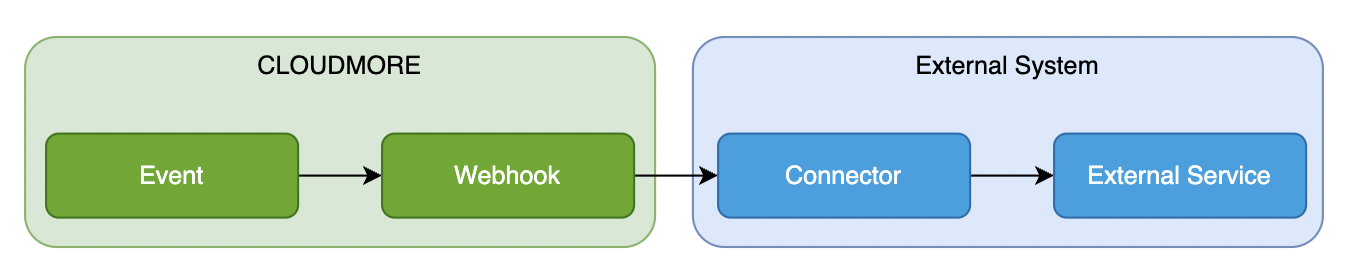
An event in Cloudmore triggers a Webhook call to an external connector acting as middleware, which understands the communication protocols on both sides and translates the request to the external service.
Prerequisite
Before creating a service connector, you need to create a service in the Cloudmore Seller layer with all the products, add-ons, and settings you need for the service. Learn how to create and manage service as a seller on Cloudmore.
Webhooks need to be created through the Cloudmore API and are only available for Seller services.
For information on how to access the API please see What is the Cloudmore API?
To create a webhook, send a POST API call to the endpoint /api/sellers/{sellerId}/webhooks with the following data model:
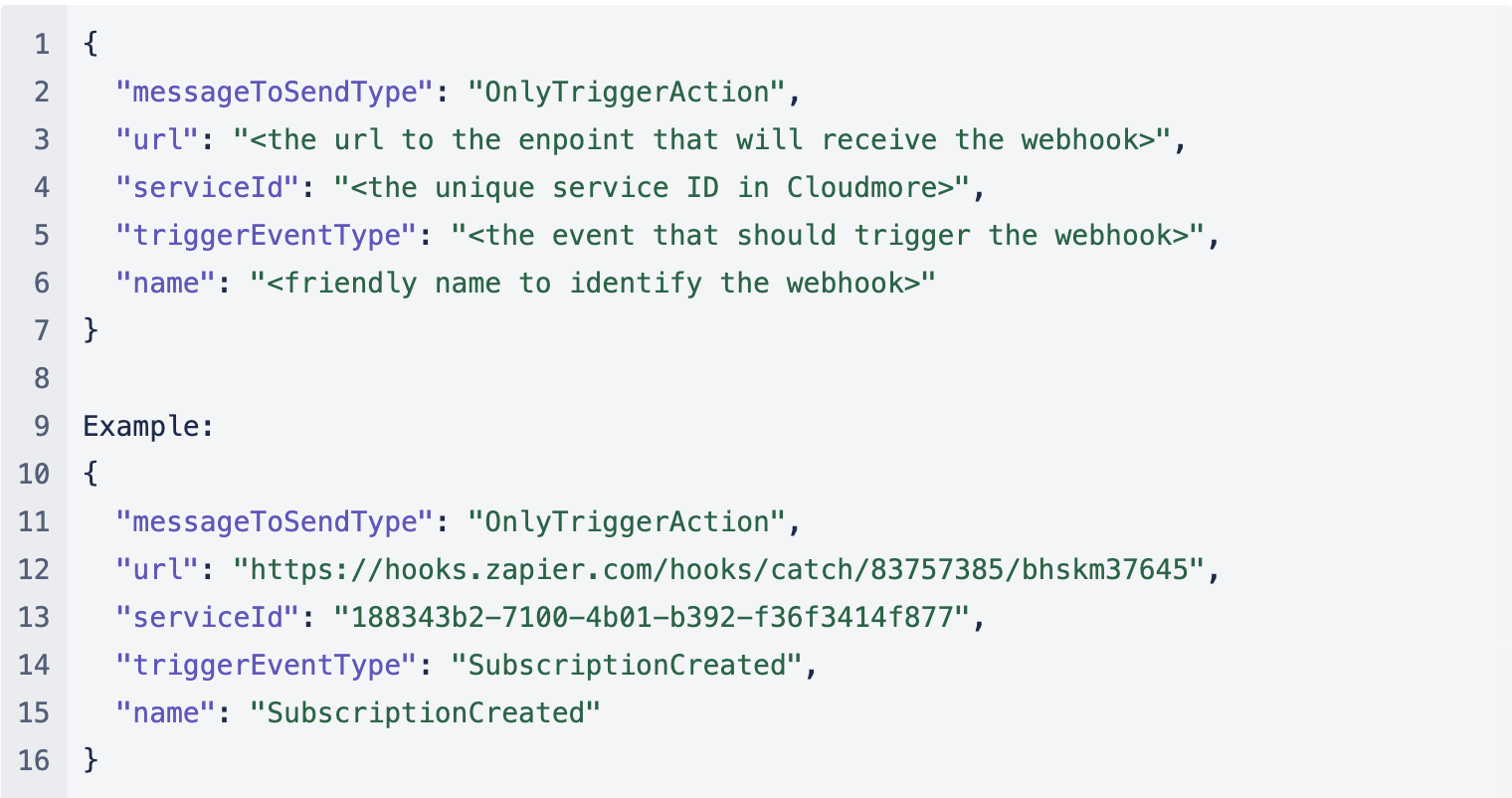
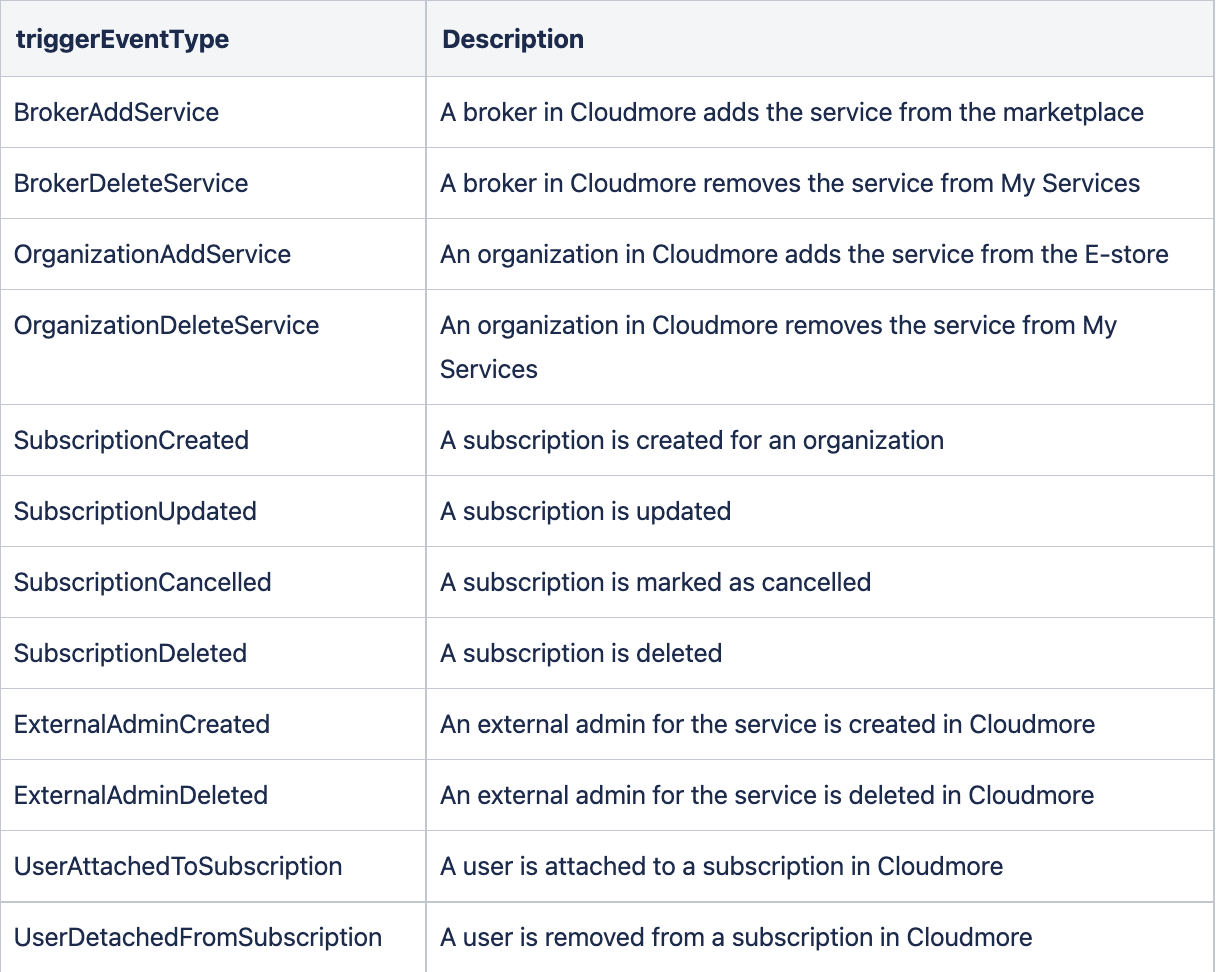
Receiving the Webhook call
The connector needs to be set up to receive the webhook call from Cloudmore. Here's a sample of the payload of the webhook call:
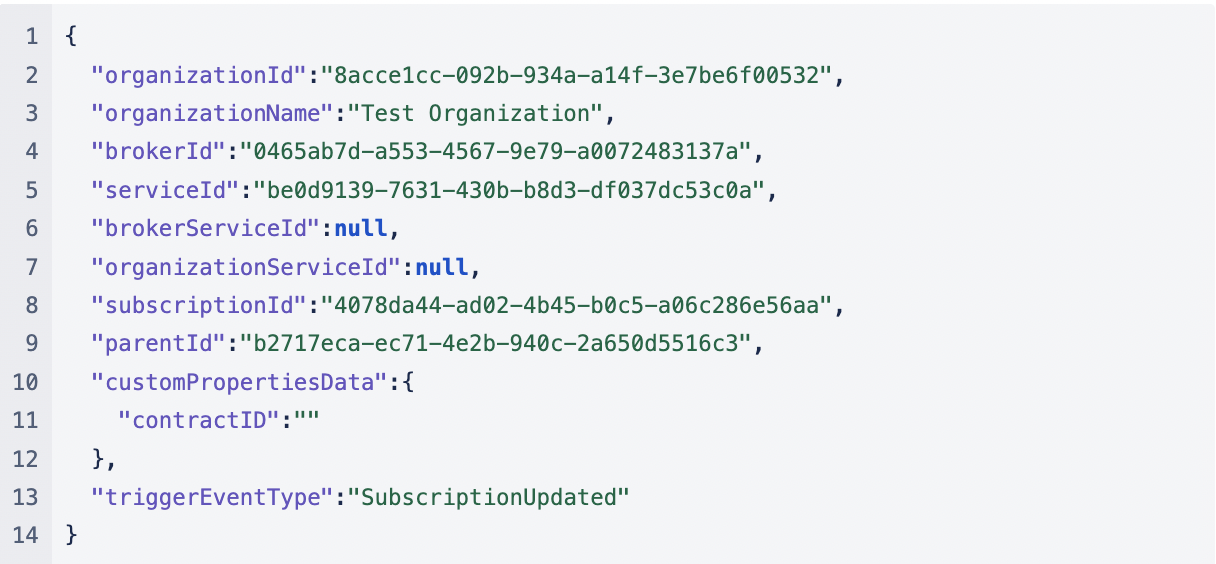
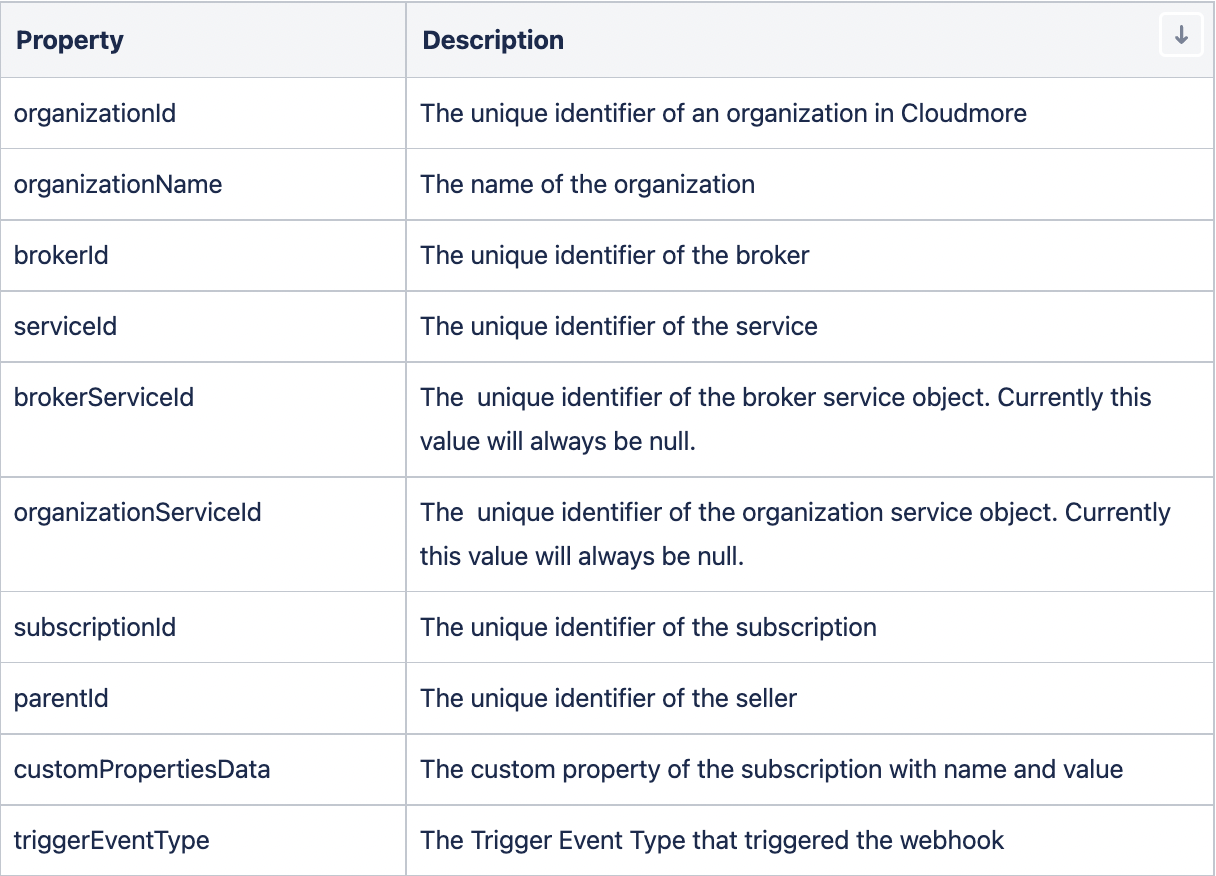
Translating the Webhook call
Once the Connector has received the Webhook call, it will translate it and communicate with the external system to take the correct provisioning action. In many cases, the Webhook call will contain enough information to carry out the provisioning action. In other cases, it may be necessary to query additional information from the Cloudmore API.
