What is a GDAP relationship and how can I review it in Cloudmore?
Granular Delegated Admin Permissions (GDAP) relationships is a Microsoft security feature that gives partners granular and time-bound access to their customers' workloads. These relationships are crucial for Microsoft partners for several key reasons:
-
Maintaining compliance with Microsoft's security protocols and regulatory requirements, safeguarding both the partner and customer data;
-
Enabling partners to optimize their management of user access and reduce the risk of unauthorized access to sensitive information;
-
Ensuring an admin relationship is in place as a pre-requisite for earning the Microsoft Partner Earned Credit.
As a Cloudmore broker, you can see and review your GDAP relationships on the “Admin Relationships” page on the Broker level by going to My Services>Microsoft 365 CSP Direct>Admin Relationships

On the page, you will be able to:
-
Search the list to see all the relationships with a particular customer;
-
Auto-extend a relationship (on / off);
-
Terminate unwanted relationships;
-
Review the relationship details, including Microsoft Entra roles and security groups, duration and expiration dates.
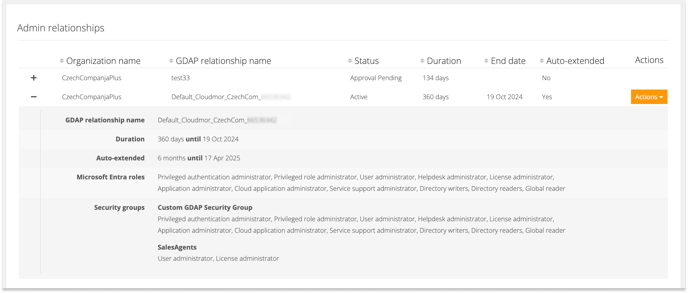
For security reasons, you’ll need to have one of the following roles to access the page:
-
Broker super admin
-
Broker global admin
Read the “Microsoft GDAP & Cloudmore” white paper to get our recommendations for a least-priviledge GDAP configuration.
