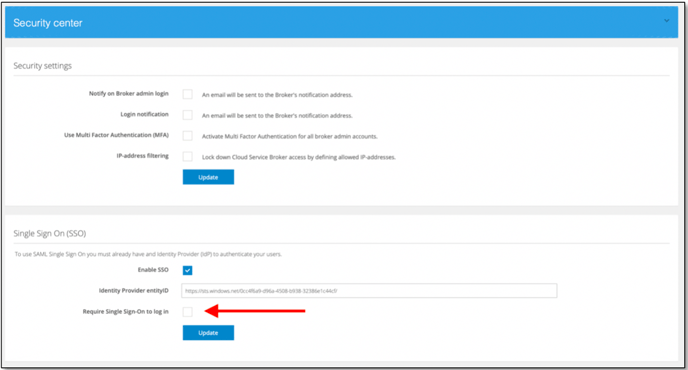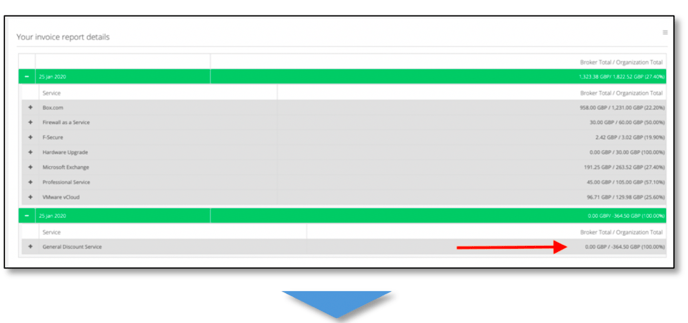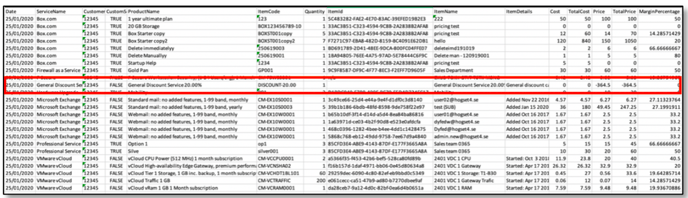Use this article to discover the new features and functionality introduced in Cloudmore in 2020
This article combines all the release notes in 2020 and highlights the biggest platform updates. Don’t hesitate to get in touch with our customer success manager if you would like more information or a personal demonstration.
Release Notes September - October 2020 (Update 3.22.0 | 3.23.0)
New and updated features
Microsoft Commerce Experience Support
Cloudmore now fully supports the price management and billing of all the onetime billing licensing:
- Azure Plan
- Reserved Instances
- Microsoft Subscriptions
- Marketplace Services
Price management
Price management for One Time Services is carried out at the Broker level under the Microsoft Azure service > Price Adjustment. The new price management page allows a broker to make a positive or negative price adjustment to the varying source price.
A broker may define prices on either broker, organization, or subscription level. The lower level will take precedence, so if a subscription level adjustment is applied, it will override the organization and broker level. If the Organization level is set, it will override the broker level.
Check out this knowledge base article for more details - How do I manage my Azure pricing?
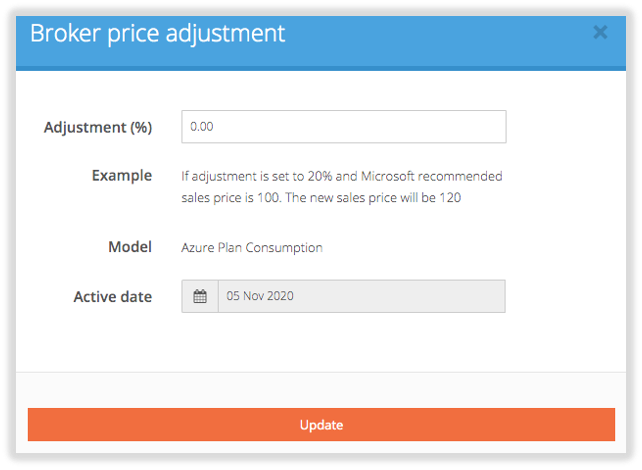
Billing report
The Azure billing report page has been updated to support the new Microsoft Azure Plan model. The Azure billing page graphs now include both the Microsoft Azure Classic model and the new Azure Plan model. Billing data is displayed in a table with a column that specifies the license type.
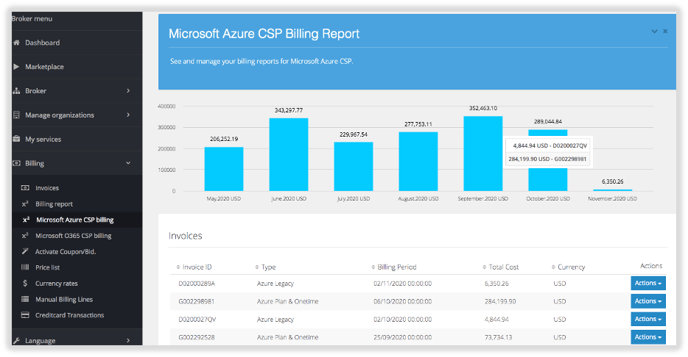
A user may either download the billing details as a Microsoft Excel file or view data in the user interface. An overview section highlights the billing data's key values, total cost, total sales, total price adjustment, largest customers, and largest categories.
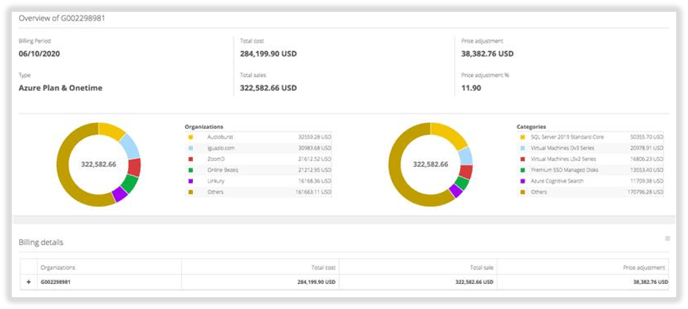
The billing details section allows a user to list all organizations and drill down to see a granular breakdown of the billing data.
The organization-level Microsoft Azure billing report has also been updated to support the new model.
Microsoft Azure Plan billing API
To enable brokers to integrate the Microsoft Azure Plan billing data with external systems, Cloudmore has added three more API calls.
The GET AzureOneTimeInvoiceList allows a broker to retrieve a list of all Microsoft Azure onetime billing reports with dates and the Microsoft invoice number.
The POST AzureOneTimeInvoice/generateReport will initiate the gathering of the Microsoft Azure onetime report. Please note that generating the report may take several minutes or longer, depending on the amount of data in the report.
The GET AzureOneTimeInvoice/{taskId} will retrieve the report once it is prepared and ready for download.
For further information view the Swagger document here - https://api.cloudmore.com/swagger/
Enforce a trial period for products
When setting up a product under a custom service, a user can now enable a new feature that will enforce a trial period for the product. This means that an end-user doesn’t get the option to choose if a trial should be selected, and instead, the trial will always be enabled when setting up a new subscription. The trial check box and number of days will still be shown to end-users but can’t be edited.
Custom properties for services
It's now possible to create custom properties for services. These properties will be displayed to the user when the user adds a service from the E-store. The custom properties can be used to collect and store information from users that is needed to provision the service. Each property can be marked as ‘mandatory’ to force the user to enter the required information. A property can be displayed as a textbox, dropdown, or checkbox. A property can also be hidden from users to store information related to the service.
Manual billing lines for Sellers & UI update
Manual billing lines were previously introduced for Brokers. The feature allows for additional billing lines to be added to an organization’s billing report. The same functionality has now been added for Sellers to allow for additional billing lines to be added to a broker's billing report. Manual billing lines can be added either through the user interface or through API.
The user interface for manual billing lines on both broker and seller level has been updated to make it easier to find the right service, subscription, and product. Textboxes have been replaced with dropdowns where the user easily can choose from the available options.
Admin Roles updates
More Broker admin roles have been added in this release to provide greater flexibility when granting permissions and access rights to admins. You can view the new roles matrix here - Admin Roles Matrix
Maximum quantities for services
Previously a user could specify a minimum quantity for a product they added to Cloudmore. In this release, we have also introduced a maximum quantity. When you set a maximum quantity for a product, a user can’t add a number of licensees greater than the maximum value you have set. This feature can be useful if you need to create a product with incremental quantity-based pricing when adding your different services to Cloudmore.
Limit service links
In August, we introduced service links that enable you to create external links or pages for a service. In this release, we added capabilities to limit service links to the broker view only. This feature will allow a seller to publish links and pages only visible to brokers and can be used to share information or price lists with brokers for example.
CSP billing report update
More properties were added to the API call that returns Microsoft O365 CSP billing data GET/api/resellers/{resellerId}/billing/cspreports/MonthlyBillingPerOrganization
We now include the following extra properties:
- Customer number
- Subscription ID
- Friendly Name
- Subscription start date
- Subscription end date
- Billing cycle
- Billing type
- Charge start date
Release Notes August 2020
New and updated features
Custom Services – Set custom billing date
Sellers and Brokers are now able to define on what day of the month billing data should be generated and appear on the billing report for Custom Services. Previously, billing data was generated and appeared on the billing report on the 25th of each month. Select the billing date when configuring the subscription.
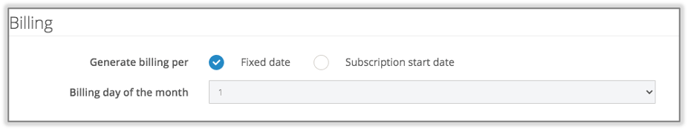
Show manual billing lines in Seller Billing Report
Support for manual billing lines has been extended to include the Seller level Billing Report. Previously, this functionality was available at the Broker level only.
F-secure Integration - 1,2- and 3-year subscriptions
For F-secure, it is now possible to configure the subscription period to be 1,2 and 3 years.
API Changes
API - List all Brokers (GET)
There is a new API call to list all brokers.
/api/sellers/{sellerId}/resellers
API - List Manual Billing Line (GET)
There is a new API call, to list all manual billing lines
/api/sellers/{sellerId}/resellers/{resellerId}/manualbilling
API - Create Manual Billing Line (POST)
There is a new API call to create a manual billing line from the API. This enables users to connect to an external system and populate billing data in Cloudmore
/api/sellers/{sellerId}/resellers/{resellerId}/manualbilling
API - Delete Manual Billing Line (DELETE)
There is a new API call, to delete an existing manual billing line.
/api/sellers/{sellerId}/resellers/{resellerId}/manualbilling/{id}
API – Async list user call
There is a new async API call, to get all CSP users.
/api/resellers/{resellerId}/organizations/{organizationId}/services/csp/usersAsync
Release Notes July 2020
New and updated features
This video highlights the main platform updates. Don't hesitate to get in touch with our customer team if you would like more information or a personal demonstration.
Email: platformsupport@cloudmore.com
Distributor support
Many distributor services are moving to a subscription model and we have added several features to support Distributors who want to use Cloudmore to offer and sell services to their reseller customers. Distributors have always been able to add, manage, and bill services in Cloudmore, but now they can:
- Add their resellers to a feature-limited version of Cloudmore
- Sell/upsell services
- Connect their ERP system to Cloudmore to fully automate billing
Customizable organization dashboard
Brokers can now add their images, custom content, and links to the organization dashboard. This allows you to further brand the customer portal experience with your content, whether that is helpful support links, marketing and sales information or links to your other portals.
Billing report – organization groups column
We have added an additional display column on the Broker General Billing Report export that shows the Organization Group that each organization is a member of. This is useful if you want to sort, process, and group your billing data without having to run separate report exports for each organization group. This new change has been added to the Excel and CSV exports and also the billing report API call.
Service Links
For custom services, there is now an option to add 3 different types of links into the service information. You can now add an External page Link, a Static Link, and an Iframe Link.
The external page link is used when the user needs to access a page on another website or services such as a web page, support page, or external control panel.
The static link page is WYSIWYG or HTML that is shown within the Cloudmore platform. This is a very useful option to be able to provide one or multiple pages of rich information related to the service or your services offer.
The Iframe link is normally used when you want to embed dynamic HTML into another web page. Examples of this could be another mini-application or chart or graphic.
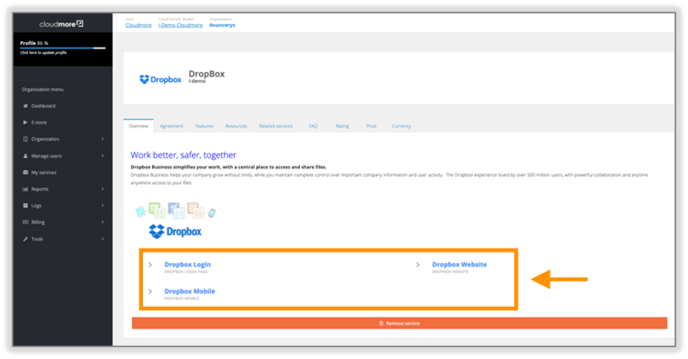
Improved Broker Dashboard
We have redesigned the Broker Dashboard page and included some helpful links and tips.
From the Dashboard, you can now easily navigate to the online Cloudmore support site to access user guides and find answers to your platform questions. You can also quickly access the Cloudmore release notes to find out what’s new in our latest release and browse the new Tips section to discover more ways of getting value from Cloudmore you may not have considered yet.
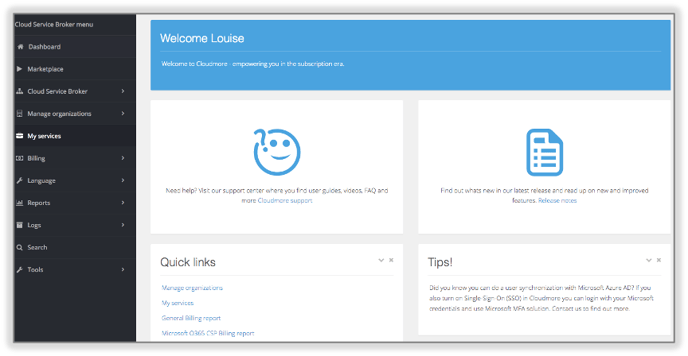
CSP – O365 CSP subscription start date
Cloudmore now allows you to create O365 subscriptions and set the activation date to the required date in the future. This is helpful when customers place orders but want the licenses activated at a later date. Now brokers can prevision the licenses right away and no longer have to keep track of when these subscriptions need to be activated.
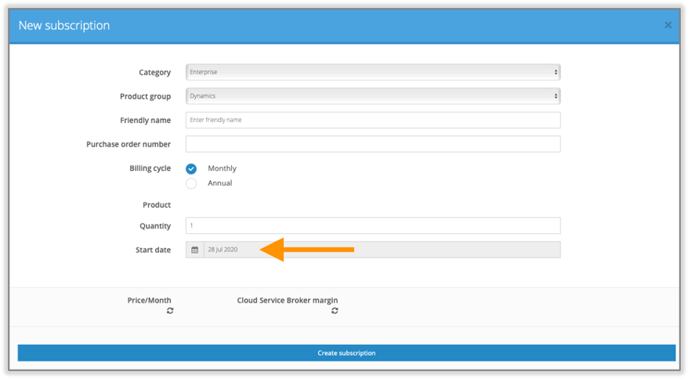
Approval Process – Set as default
Approval process settings can now be enforced for all organizations in Cloudmore. This removes any risk of an admin creating a new organization and not selecting the approval process settings.
To switch on the approval process for all organizations navigate to your Cloudmore service broker menu, select setting, and click on the Approval Process.
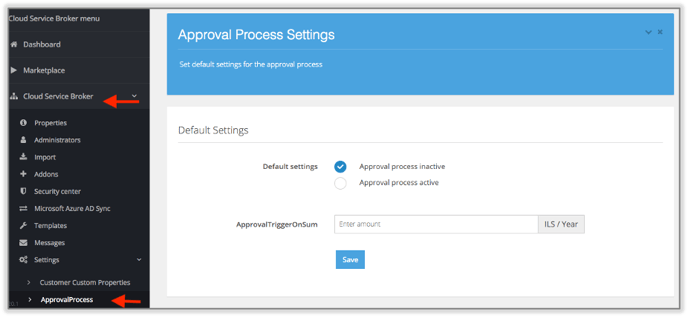
Organization Group Administrators
We now allow for an admin account to be set to an Organization Group, which allows that admin to create new admin accounts for that group and to assign admins to that group.
CSP – O365 subscription search the “friendly name”
The search functionality on the O365 subscriptions page now supports searching by “friendly name”.
Support for Microsoft property ‘TotalOtherDiscount’
To support an additional data field added to the API by Microsoft earlier in the year, Cloudmore has added the TotalOtherDiscount field on the CSP billing report export.
CSP renewal notifications - enable/disable
To better control customer communications, we have added a checkbox, with the text “Enable notifications for CSP renewals”, to allow users to easily enable/disable CSP renewal notification emails.
Lockdown API access to IP-addresses
We have added a new layer of security for accessing Cloudmore. You can now specify one or more allowed IP addresses for accessing Cloudmore. You can access this setting under security settings. Please contact support@cloudmore.com for further information.
API Changes
API – Seller billing report
We have added a new API call which returns the seller monthly billing report, per Cloud Service Broker: /API/sellers/{sellerId}/MonthlyBillingPerReseller
F-Secure – API – Subscription start date and history
We have added the subscription start date to be available through the API with these calls:
- api/resellers/{resellerId}/organizations/{orgId}/services/fsecure/subscriptions/
- api/resellers/{resellerId}/organizations/{orgId}/services/fsecure/subscriptions/[subscription
We have added a new call that enables you to list all subscription changes:
- api/resellers/{resellerId}/organizations/{orgId}/services/fsecure/subscriptions/[subscriptionid]/history
CSP Custom Products - API
We have extended our API to include CSP Custom products to the GET /services/Csp/products API call.
If you need more information about these new API calls please refer to the cloudmore swagger document https://api.cloudmore.com/swagger/ or contact support@cloudmore.com
Release Notes May 2020
This month we added several beneficial new features:
- Custom Office 365 products
- Consumption-based usage services
- External service integration
This video highlights the main platform updates. Don't hesitate to get in touch with our customer team if you would like more information or a personal demonstration.
Email: platformsupport@cloudmore.com
The ability to add additional billing lines to the billing reports
For services in Cloudmore, the billing amounts are automatically calculated from the subscription information and pricing logic. However, a credit or additional charge may need to be added to the billing report. The new manual billing line feature enables brokers to add additional services billing data into the platform via an import or via API. The end-customer can view these billing adjustments in their self-service portal. By leveraging this new functionality, any service can now be billed in Cloudmore, and additional flexibility is added to Cloudmore services billing.
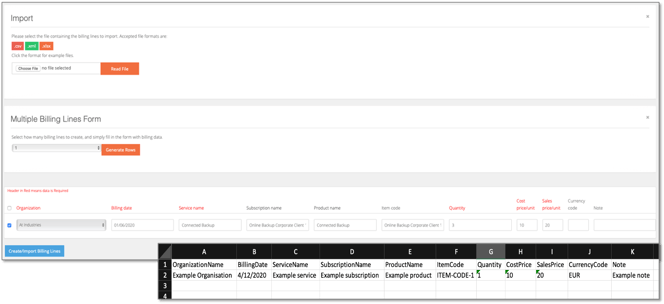
Custom Office 365 products
Combining Office 365 with your value-add services is a great way to distinguish your business from Microsoft Direct offers and other resellers.
You can currently add any service to Cloudmore; however, we wanted to make it much easier to build Office 365 based offers that include products such as managed services, support, or complementary products. The new functionality enables you to create a bespoke Office 365 product that is 100% synchronized with the base Office 365 subscription. The Custom O365 product follows the same Microsoft renewal and billing rules and costs are fully reconcilable. Brokers can create as many custom Office 365 products as required, each with its own name, description, cost, and sales price. 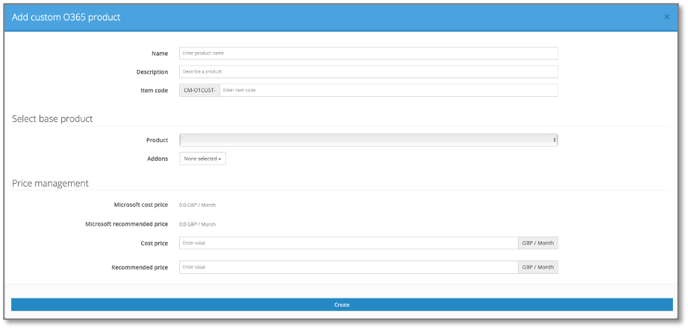
Consumption-based usage services
We have extended the service loading functionality to add usage data for services. Before the services billing date, usage consumption is recorded via the user interface by importing a data file or injecting it into Cloudmore using the API. On the billing date, the organizations will be charged for the quantity that has been submitted, and the organization will be able to see these values in the billing report. All the standard features available for services loaded in the platform are still available, including global and per customer price management. global and per customer price management. 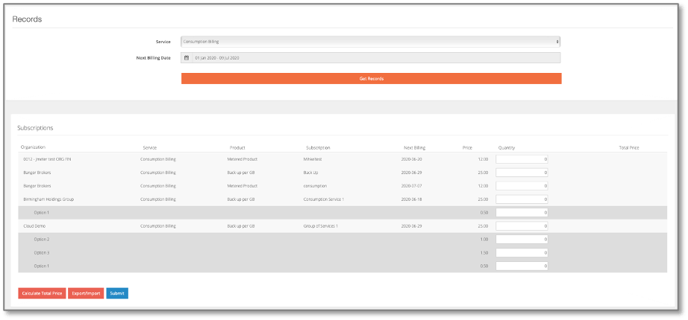
Find out more about consumption-based services using this LINK
External service provisioning automation
We have completely updated the way that you can automate the provisioning and management of services. With a combination of settings configured in the UI and middleware framework, it is possible to connect any service to Cloudmore for a fully automated provisioning, management, and billing experience with the minimum effort possible. Cloudmore now uses the same solution to create service integrations.
Find out more about external service provisioning automation using this LINK
Scheduled Reports
The scheduled reports functionality has now been extended to all reports in Cloudmore. The recent change was to be able to schedule the Azure billing and usage reports.
View all Microsoft Customer Agreement (MCA) status
A new report export has been added to enable Microsoft Direct CSP integration users to obtain a list of organizations that have signed the Microsoft Customer Agreement.
On the current MCA page, export the report via the bar menu in the top right-hand corner of the page. Select the "Generate a full MCA report" option and enter your email address. The report will be emailed to you once Cloudmore has retrieved the information from the Microsoft Partner Center.
MS Tenant ID added to Office 365 billing report
Some customers have imported duplicate customer names into Cloudmore, and to ensure that billing data can be allocated correctly to the right organization using a unique identifier, we have added the "MS Tenant ID" to the O365 Billing report export (CSV and Excel) at the broker level.
Organization and user custom property dropdown and mandatory items imports
Adding custom properties to organizations and users is very useful to some Cloudmore customers. We have now added support for these types of fields to import and API methods of creating records.
Release Notes April 2020
Customizable email templates
To further personalize Cloudmore for end-users, email notifications sent from Cloudmore are now customizable. You can change the text, include hyperlinks and if required, translate the email templates to provide notifications in a different language, you are now in full control of what messaging your customers receive.
Brokers can now create their email templates for the following events:
- New Reseller User Password notification
- New User Password notification
- Password Change notification
- Password Reset notification
- Admin login notification
- Login confirmation notification
- Microsoft Office 365 Password notification
To edit email templates, in the Cloudmore Service Broker menu click on Cloud Service Broker > Templates and select the template you want to edit.
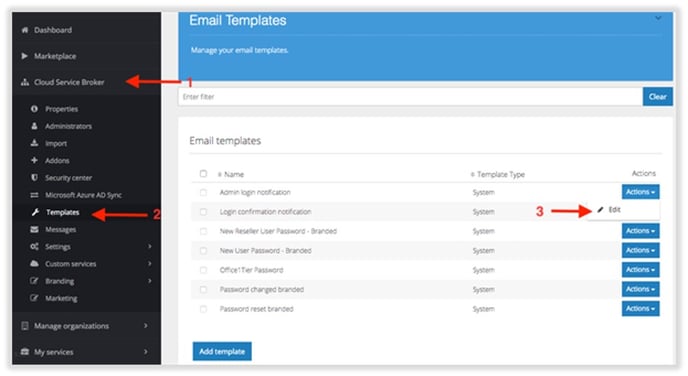
Event Log enhancements – Greater CSP services reporting
We have greatly improved the CSP services logging in the platform event log to aid reporting, compliance, and governance. This provides users with a detailed audit trail of important events including Microsoft Customer Agreement (MCA) signing and all subscription adds, moves, and changes for O365 and Azure products.
The following CSP-related events captured and presented in the event log
- Microsoft Customer Agreement events
- Signed date
- User first name
- User last name
- User email address
- User phone number
- User IP address
- Microsoft O365 CSP Service added to an organization
- Microsoft O365 CSP Service removed from an organization
- Creation of an O365 Subscription
- An Edit to an O365 Subscription
- O365 subscription suspension
- Addon added to a subscription
- An Edit to an addon
- Addon removed from a subscription
- Microsoft Azure CSP Service added to an organization
- Microsoft Azure CSP Service removed from an organization
- Creation of an Azure Subscription
- Suspension of an Azure Subscription
- Activation of an Azure Subscription
- Azure User created
- Azure Subscription assigned to a user
- Azure Subscription removed from a user
Price List export update
When exporting the Cloudmore pricelist you are now presented with even more information to allow you to improve the review and processing of price list data.
The following values are now included in the export.
|
Value |
Description |
|
Suggested Price |
The vendor’s recommended sales price |
|
Margin |
Sales price – Cost price |
|
Margin % |
Margin/Sales price |
|
Active (True/False) |
True = Active service |False = inactive service |
|
Changed (True/False) |
True = sales price is a custom price set by the broker | False = sales price is the vendor’s recommended sales price |
Release Notes March 2020
This month we added a number of useful new features:
- We connected the F-Secure PSB Service for MSPs, enabling F-Secure Partners to sell and manage F-Secure in Cloudmore.
- We added a new Office 365 report so brokers and organizations can export and view how licenses are allocated.
- The development team has also improved the billing reports and overall platform experience.
This video highlights the main platform updates. Don’t hesitate to get in touch with our customer team if you would like more information or a demonstration.
Email: platformsupport@cloudmore.com
F-Secure has been added as a Cloudmore connected service
We have made setting up and managing F-Secure much, much easier for Direct F-Secure resellers with an existing F-Secure partner agreement. Simply visit your Marketplace, select F-Secure, add your F-Secure credentials (represented below), and you’re ready to sell and manage F-Secure PSA services in Cloudmore. If you are not an F-Secure partner, we can introduce you to F-secure to arrange this.
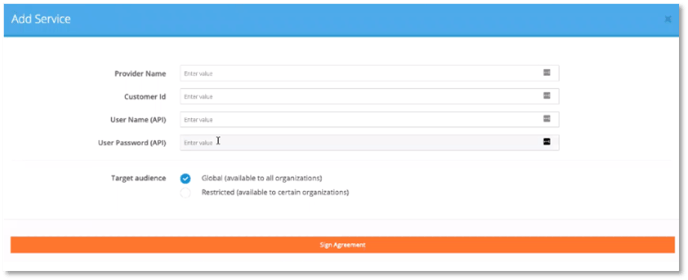
Just like our O365 and Azure integrations, F-Secure’s price lists are updated automatically, price list management is very straightforward, provisioning is instant, and your customer’s F-Secure billing reports are calculated in real-time.
You can also buy and sell F-Secure services through Gridheart, our services partner.
Get billing details faster with our new ‘Organization Groups’ filter
Brokers can now use the new ‘Organization Groups’ dropdown on the Total Billing Report page to view and export billing reports based on specific organization groups.
Go to the Cloud Service Broker menu, then Billing, then click on Billing Report:
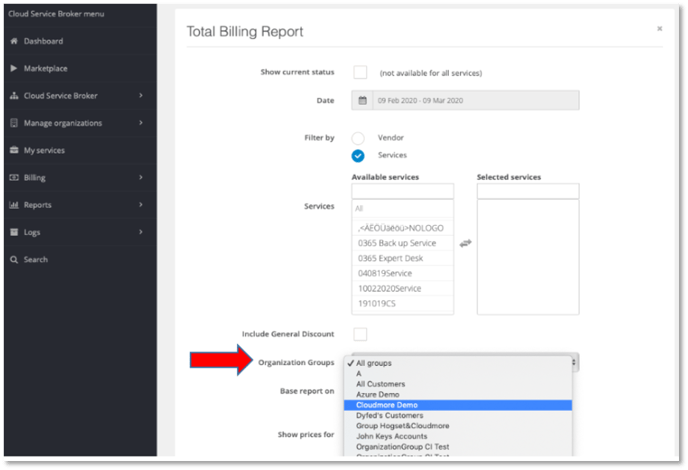
One use case for this functionality could be to calculate sales commission amounts if you use groups with your sales teams.
Office 365 users and licenses report
Brokers and Organizations can now view all of their Office 365 users and the licenses they each have in our brand-new report, increasing transparency around purchases and consumption.
We’ve merged AP and DAPA approval processes
We have merged the Approval Process (AP) and Dynamic Approval Process Activation (DAPA), removing the AP option to now only display DAPA. A DAPA approval setting with a monetary value of zero has the same functionality as the previous AP setting. This change will make configuring the approval process easier.
New ‘billing cycle’ column has been added to the renewal report for Office 365
A ‘Monthly/Annual’ column has been added to the Office 365 renewal page and billing report to enable brokers to filter and view subscriptions by billing cycle.
Brokers can now store different payment methods
Brokers can now input the payment method a customer wants to use. This setting can initiate external web calls to capture these payment details in an external system to streamline the payment collection process.
Get easier navigation to Office 365 and Azure Portals
Based on feedback from existing customers, Office 365 Portal and Azure Portal dynamic links have been added to the organization service overview pages to facilitate easier navigation. These links will take you directly to the account in the Office 365 and Azure portal, saving end users time navigating to the correct page. These links streamline multiple processes by combining this with Microsoft Single Sign-On credentials. Cloudmore can now be used as the gateway to access both the 0ffice 365 and Azure portal for both resellers and end customers.
Cloudmore billing report exports now support custom properties
We have introduced the option to display your custom organizational property fields on your billing report exports at both broker and organization level. This includes Total billing, Azure billing, and CSP O365 billing reports. This supports multiple use cases including helping generate commission calculations or assigned costs and charges to different projects or cost centers.
New quantity field replaces number dropdown for subscriptions
The dropdown list has been replaced by an integer field when selecting the number of licenses/subscriptions when adding a service.
Usernames can now be updated more easily in Cloudmore
It is now possible to edit and update existing usernames without having to delete the user to recreate their account.
We’ve also added new API calls
The development team has added three new API calls:
- We have introduced a new API call to set multi-factor authentication to either email or SMS. This can be done on a per-user basis and validates the user’s phone number against the phone number recorded in the platform.
- DELETE and EDIT calls were added for O365 subscription assignment
- The POST/api/resellers/{resellerId}/organizations/{organizationId}/services/csp/users call now returns the URL of the created user in the response header “Location”
Release Notes February 2020
In the February 2020 releases, we have made the Office 365 service even easier to customize, manage and sell. We've also introduced a new Azure AD synchronization tool to simplify Cloudmore admin account creation and management, plus we’ve improved multi-factor authentication, and more!
Direct CSP: Limit the O365 services you make available to different customers
You can now limit the products that you want to make available to your customers by activating or deactivating them using the new ‘Limit Products’ function for Microsoft O365 CSP Direct services. Products can be filtered and activated for all customers, or on an individual customer basis, enabling you to create bespoke selections for different clients.
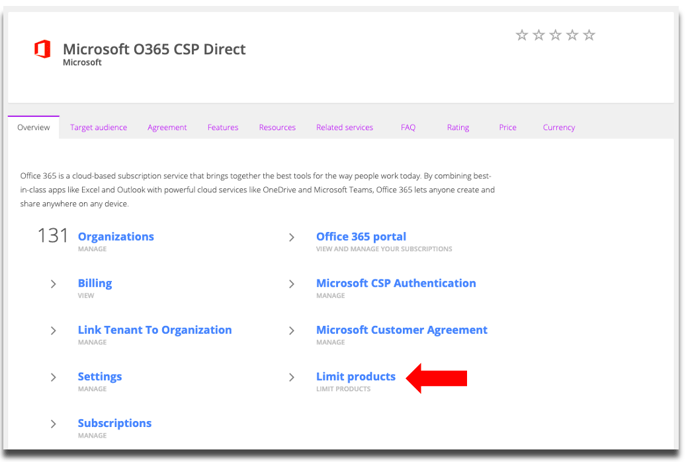
Sync your Azure active directory with the Cloudmore user directory
Microsoft Azure AD is the most commonly used user directory by our customers, so we have created a synchronization between Cloudmore and Azure AD to automatically import users and set up admin accounts in bulk, rather than one by one. This can streamline the admin account creation process helping you to better manage Cloudmore users when they join and leave the business.
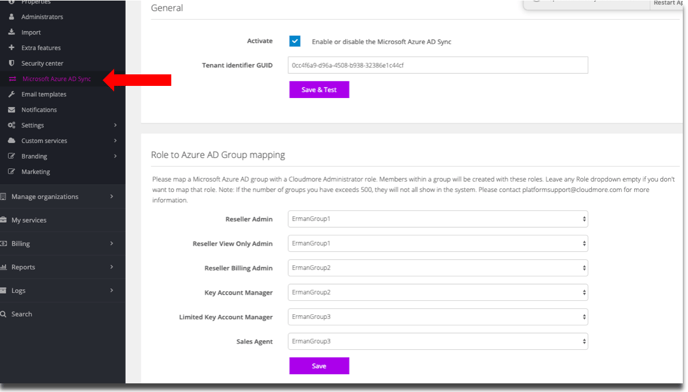
Text messages to complement email as a multi-factor authentication option
Brokers and organizations can now use text messages (SMS) as the authentication method for multi-factor authentication (MFA).
MFA now has a 30-day lifetime
We have introduced a ‘lifetime’ for authenticated browsers when using MFA. Users are asked for a new one-time code every 30 days.
Easier navigation to the Partner Center
When navigating to the Partner Center at the Organization level, the new Partner Center link, which appears in the Overview section for Office365 CSP Direct services, will link to the same organization in the Partner Center.
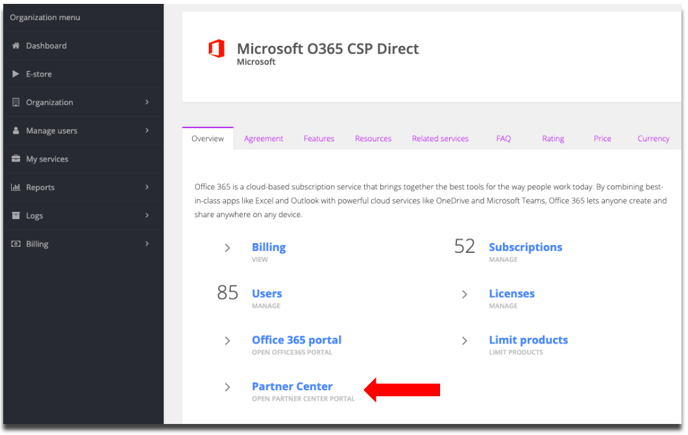
New and updated APIs
- A new API call to get the CSP subscription ID has been created: GET
/api/resellers/{resellerID}/organizations/{organizationID}/services/csp/subscriptions/{subscriptionID}
- A new API call to edit the quantity of Microsoft O365 CSP Direct subscriptions has been created: PUT
/api/resellers/{resellerId}/organizations/{organizationId}/services/csp/subscriptions/{subscriptionId}
- “vendor_name” has been added to the GET call for brokers:
/api/resellers/{resellerId}/services.
Release Notes January 2020
Single Sign-On: Boost security by restricting user access
We have added a new Single Sign On (SSO) option enabling brokers and organizations to enforce users to use SSO. This toggle feature prevents users from using their own usernames and passwords to login and is particularly useful when managing access around leavers.
Export Organization Administrators
Brokers can now export the profile details for organization admins, including their name, role, e-mail, and cell-phone number. This information can be imported to other business systems to share important Cloudmore related updates, or for marketing, sales, or support purposes.
You can find the Organizations Admin report in the Broker reports menu:
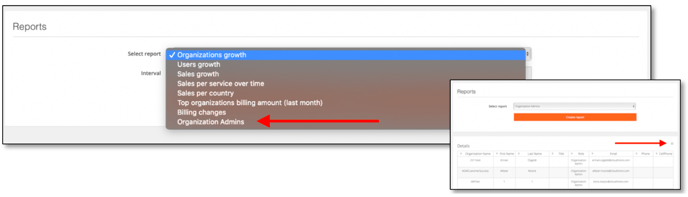
Accept the Microsoft Customer Agreement in Cloudmore
From February 1, 2020, CSP partners will not be able to make new purchases or change quantities/renew existing licenses without completing and accepting the Microsoft Customer Agreement (MCA).
Cloudmore now supports the new MCA, enabling brokers to accept it in Cloudmore on behalf of customers, or customers can be given the option to sign the agreement in the platform themselves.
Both the Broker and the Organization will see the box below if they have not accepted the MCS in Cloudmore or the Partner Center when accessing the Office365 or Azure subscription pages.
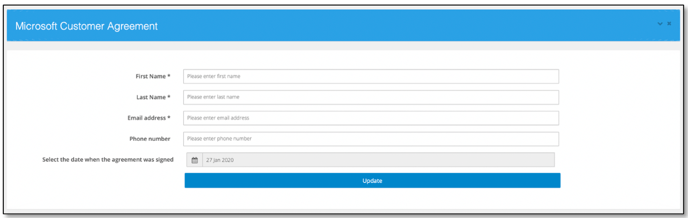
We aim to list the details of all of the organizations that have signed the MCA in the Cloudmore log file in an upcoming release. We will also add a report so that brokers can export this information.
Billing: We now support general organization discounts
Brokers can now set an organization-specific percentage discount that can be applied across every service for that organization.
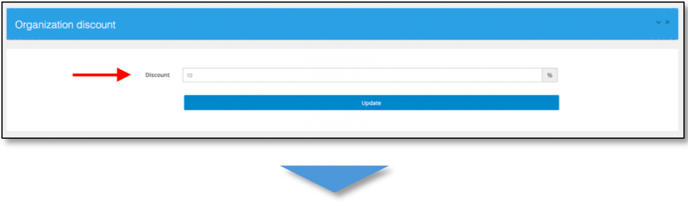
New API Calls:
We have added/updated two new API calls this month:
- Organizations can assign O365 subscriptions (licenses) to their users using the new API. This is useful for Brokers who are using a third-party service management solution.
- The monthlyBillingPerOrganization API call was updated to include the ServiceId and ProductId.
Enhanced reporting performance
We launched an update to our reporting engine to improve the performance of the reports available in the platform.
END