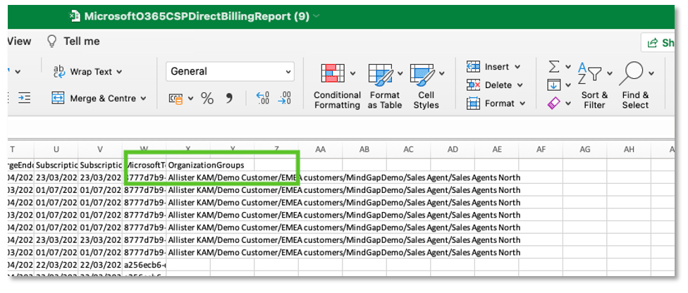Use this article to discover the new and enhanced features and functionality released in Cloudmore in 2021
This article combines all the release notes in 2021 and highlights the biggest platform updates. Don’t hesitate to contact your customer success manager if you would like more information or a personal demonstration.
CLOUDMORE UPDATES
v3.48 – New & Updated Features
Service Plans for Subscriptions (Ad-Hoc Subscription) Update
We have extended this capability to also include custom properties. We also introduce the custom service plan feature to the API.
v3.47 – New & Updated Features
Azure Billing Charts for Organisations
Two additional charts have been added for Organisations. One chart shows the historical billing amounts for the last 7 months.
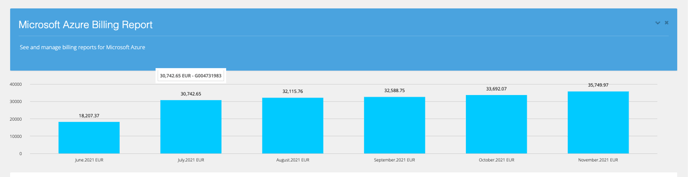
We have also added a breakdown chart for each invoice showing costs for different categories.
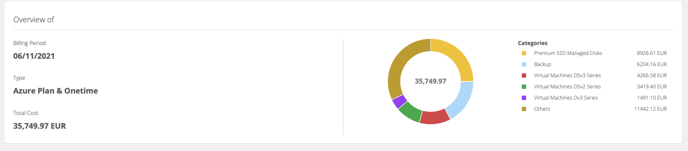
API Update
Subscription Cancel Date has been added to the following API call:
GET /api/resellers/{resellerId}/organizations/{organizationId}/services/{serviceId}/subscriptions call.
v3.46 – New & Updated Features
Multiple Broker Domains
The domain name property when creating broker administration users now allows brokers to use multiple domains. We also allow for the same domain name to be used by multiple brokers.
v3.45 – New & Updated Features
Service Plans for Subscriptions (Ad-hoc Subscriptions)
Cloudmore now offers the ability to adjust the terms for a subscription on a per-organisation basis. This will make it easier for brokers to create variations for their organisations without having to go through the entire process of setting up separate products for each customer or scenario.
Service Plans allow the broker to create one or more products with standard settings and then create customised subscriptions where the broker can change one or several terms of the product.
This functionality should set per service and enabled on the service settings popup modal for the service.
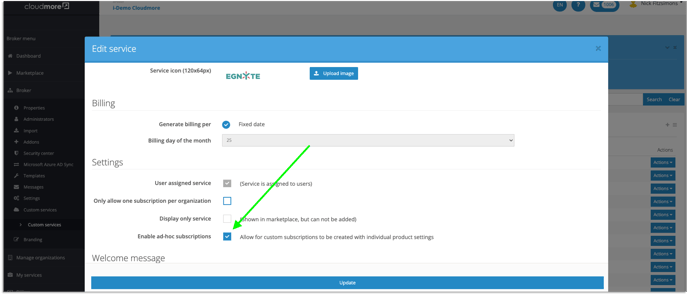
Once enabled, the broker will see an additional button on the subscription page for the service that allows for the Service Plan to be created.
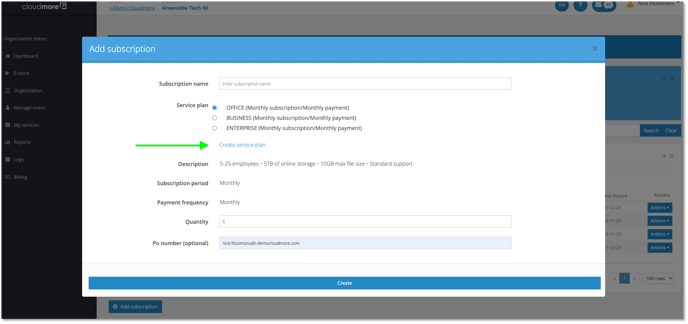
When creating a Service Plan subscription, the user can select an existing product to make it easier to change one or a few parameters or start from scratch.
Service Plan subscriptions will work just like a normal subscription after creation.
v3.44 – New & Updated Features
ProductID API Update
The property “productId” has been added to the following API calls
GET /api/resellers/{resellerId}/organizations/{organizationId}/services/{serviceId}/subscriptions
v3.43 – New & Updated Features
Approval Process Improvements
The approval process can be enabled for organizations to require approval before a new subscription is created or updated.
We have improved this functionality further and it is now possible to only trigger the approval process when a new subscription is created and not, for example, when the organisation makes licence quantity adjustments.
Removed the option to create Microsoft Azure Classic Subscriptions
Microsoft Azure Classic subscriptions can no longer be created. Only Microsoft Azure Plan subscriptions can be created. Existing Microsoft Azure Classic subscriptions will continue to work until Microsoft eventually migrate them to Azure Plan subscriptions.
Create Subscription performance improvements
Significant performance improvements have been made when creating subscriptions for services with several thousands of products.
v3.42 – New & Updated Features
Hide subscriptions from organisation billing reports
When a Broker user creates or edits a subscription they can choose to hide a subscription from the organization’s billing report by selecting the option from the subscription screen under "Settings".
When the “Hide from organization billing” checkbox is checked, the subscription will still show in the broker billing report but not the organization billing report.
This setting enables use cases where a broker wants to track services or costs without exposing that billing to the organization.
The new setting is available both for Microsoft O365 and custom services when a user creates a new subscription or edits an existing one. When editing an existing subscription, the setting will be applied from the date when the setting is changed, historical billing is not affected. A subscription is hidden from both the general billing report and the O365 billing report. The new settings are also available through API.
v3.41 – New & Updated Features
Cancellation Options for Products
There were previously two options when setting cancellation actions on a product.
A user could either select to cancel a subscription at the end of the subscription period or choose to cancel the subscription immediately.
With this release, there is a new option to choose “Delete after specified Time Period” where the user gets to select a custom period in either days or months. This enables a user to define a termination period for a subscription.
For example, you can set this feature to delete the subscription 60 days after the customer has cancelled the subscription. If a renewal event would happen within the cancellation period, the subscription would automatically renew and be deleted at the end of the cancellation period.
External Administrator Identifier
When making an external service integration in Cloudmore, there is an option to enable external administrators. This feature allows for external administrators to be created and deleted in Cloudmore. In this release, we have extended this capability to also have an external identifier field for each external admin. This allows for an external identifier to be stored with each external administrator so that it is easier to look up an external user and edit or delete the user in the external system.
The external admin identifier has also been added to the following API calls:
GET /api/sellers/{sellerId}/ExternalAdmins
POST /api/sellers/{sellerId}/ExternalAdmins
GET /api/sellers/{sellerId}/ExternalAdmins/{id}
PUT /api/sellers/{sellerId}/ExternalAdmins/{id}
Support for Decimals when submitting consumption
Consumption-based subscriptions don't have a fixed quantity, instead, the quantity is based on the usage of the service and the usage can be submitted to Cloudmore through the “Submit Consumption” page or via API. Previously, it was only possible to submit a whole number when submitting the consumption. With this release, we've made it possible to submit up a number with up to 8 decimals places when submitting consumption.
v3.39 – New & Updated Features
Microsoft O365 CSP Direct Performance Improvements
The backend structure has undergone significant improvements to increase performance, include when assigning and unassigning licences to users, fewer API calls to Microsoft and removal of log entries in customer event logs, except for when the initial grant is checked.
Changes to Global Support Admin Role
Based on feedback from customers, we have modified the permissions for the Global Support Admin role. The Global Support Admin role can now:
-
Edit organization display names and registration numbers.
-
Edit organization group members
API updates
The following changes have been made to the API
Azure Plan Subscription Management
New API calls have been added to create, update and list Microsoft Azure Plan subscriptions. When creating a Microsoft Azure Plan subscription for an organization, an Azure usage subscription (entitlement) is also created. Multiple Azure usage subscriptions can be created under the same Azure Plan subscription.
| Method | Endpoint | Description |
| GET | api/resellers/{resellerId}/organizations/{organizationId}/services/azureplan/subscriptions | Returns all Azure Plan subscription for an organization. |
| POST |
/api/resellers/{resellerId}/organizations/{organizationId}/services/azureplan/subscriptions |
Creates a new Azure Plan for an organization. |
| GET | /api/resellers/{resellerId}/organizations/{organizationId}/services/azureplan/subscriptions/{id} | Returns details of a specific Azure Plan subscription for an organization. |
| PUT | /api/resellers/{resellerId}/organizations/{organizationId}/services/azureplan/subscriptions/{id} | Update the status, friendly name or purchase order number of an Azure Plan subscription. |
| POST | /api/resellers/{resellerId}/organizations/{organizationId}/services/azureplan/subscriptions/CreateEntitlement | Create a new Azure usage subscription (Entitlement) for an Azure Plan subscription. |
The following changes have been made to the API
Assign users to subscriptions
Four new API calls have been introduced to manage user assignments to subscriptions. If a service has been set up as a user-assigned service, it is possible to add and remove users from a subscription created under the service in the Cloudmore user interface.
In this release, we have extended the functionality so that user assignments can be managed through the API. We also introduced a new field named “External User ID” that allows for an external identifier of the user to be stored in Cloudmore.
| Method | Endpoint | Description |
| GET | /api/resellers/{resellerId}/organizations/{organizationId}/services/{serviceId}/subscriptions/{subscriptionId}/users | Returns all organization user that are currently assigned to a particular subscription. |
| PUT | /api/resellers/{resellerId}/organizations/{organizationId}/services/{serviceId}/subscriptions/{subscriptionId}/users | Updates the External User ID of a user that has been assigned to the subscription. |
| POST | /api/resellers/{resellerId}/organizations/{organizationId}/services/{serviceId}/subscriptions/{subscriptionId}/users | Assign a user to a subscription. |
| DELETE |
/api/resellers/{resellerId}/organizations/{organizationId}/services/{serviceId}/subscriptions/{subscriptionId}/users/{userId} |
Removes a user from a subscription. |
v3.38 – New & Updated Features
Microsoft Azure Consumption subscription Role Selection
A user can assign users to a Microsoft Azure Consumption subscription that will allow the user to create Azure resources under the subscription. In this release, we make it possible to choose roles for the user between either contributor or owner roles.
API updates
The following changes have been made to the API
PATCH /api/resellers/{resellerId}/services/{id}
This new call will update the custom properties data for a service.
GET api/sellers/{sellerId}/services/{serviceId}/resellers
This new call will return all Brokers that have enabled the Seller service in Cloudmore.
GET /api/resellers/{resellerId}/services/{serviceId}/subscriptions
This new call will return all subscriptions under a Seller service.
Single Sign-On (SSO) for Organizations
We have made it easier to set up SSO in Cloudmore with a new fully automated setup process that no longer requires manual intervention from Cloudmore. The new SSO setup has now also been made available to organizations.
For more information on this feature, click here
v3.37 – New & Updated Features
Consumption-Based services billing update
We have changed the logic for the first billing date for a consumption-based subscription, making it easier for Brokers to charge for the initial period. Previously, consumption-based subscriptions followed the same logic as product-based offerings, where a grace period is applied until the first billing date. This resulted in a delayed billing start, making it harder for Brokers to charge for the initial period which has been resolved with this release.
For more information on this feature, click here
API Enhancements
- A new API call was introduced that allows a broker to submit consumption for consumption-based services.
- A new API call was introduced that enables the broker to update custom service properties for an organisation.
API Custom Properties updates
The ability to GET/POST/PUT custom properties via API has been added to the following API calls
- GET /api/resellers/{resellerId}/services/{id}
- GET /api/resellers/{resellerId}/organizations/{organizationId}/services/{serviceId}/subscriptions
- POST /api/resellers/{resellerId}/organizations/{organizationId}/services/{serviceId}/subscriptions
- PUT /api/resellers/{resellerId}/organizations/{organizationId}/services/{serviceId}/subscriptions
For more information - Cloudmore API documentation is available here
v3.35 – New & Updated Features
Support for Microsoft Azure Plan Consumption Subscription Management
Cloudmore now supports creating and managing Azure Plan consumption subscriptions.
For more information on this feature, click here
v3.33 – New & Updated Features
Support for customer signed MCAs
Microsoft requires that the Microsoft Customer Agreement (MCA) is signed to allow customers to buy or manage Microsoft CSP subscriptions.
Your customer can accept the MCA in Cloudmore, or a broker can accept it on the customer's behalf.
With this release, if your customer has already signed the MCA in the Microsoft Partner Centre, they will not be prompted to sign the MCA again when logging into Cloudmore for the first time.
For more information on this feature, click here
Microsoft O365 CSP Lock price for subscriptions
Microsoft locks the cost price for a Microsoft O365 subscription for 12 months. Any price updates by Microsoft would not affect the subscription during the subscription period.
Cloudmore uses this logic to lock the sales price for a subscription. Any price changes in Cloudmore would not affect the subscription until the subscription is up for renewal.
As the broker, you may want to change the sales price of existing subscriptions and not lock the sales price with the subscription period in this way. This release allows you to do so.
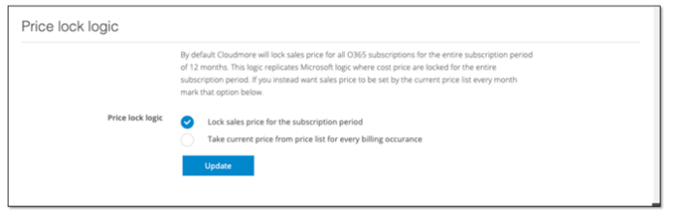
For more information on this feature, click here
Microsoft O365 CSP - Limit billing cycles
With this release, you can offer Microsoft O365 subscriptions on a monthly or annual billing cycle only. Cloudmore will allow both types by default, but you can now disable monthly or annual billing cycles if you wish.
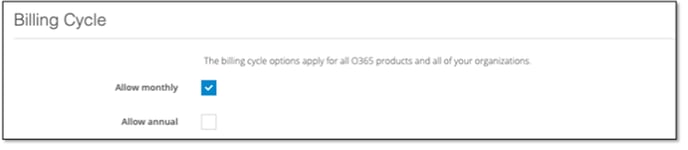
For more information on this feature, click here.
Added PO number, friendly name and organisation group names to Azure billing report.
Fields for PO number, friendly name and organisation group names now appear in the Azure billing report and API.
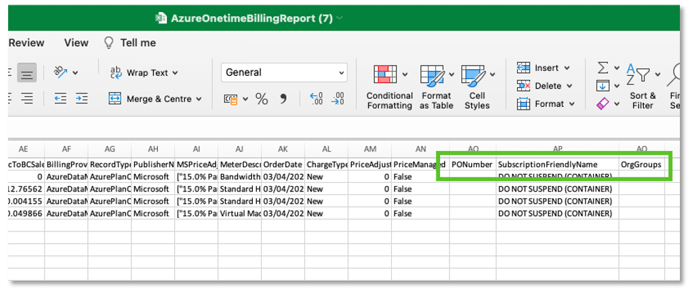
Added organisation group names to the Microsoft O365 CSP Direct billing report
Fields for organisation group names now appear in the Microsoft O365 billing report and API.
Changed the minimum quantity field when creating a product
We have changed the minimum quantity field when creating a product from a dropdown to a free-text field, allowing you to set any number as a minimum quantity when creating a product.
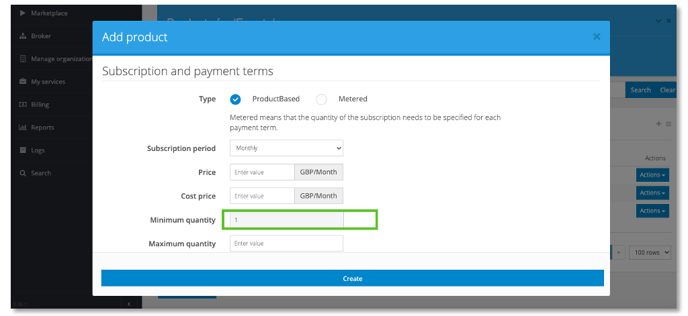
v3.32 – New & Updated Features
Submit historical consumption for metered services
With this update, brokers can now edit consumption data for the previous billing period. So, if a user has missed submitting their consumption for the last period, it’s now possible to correct the billing.
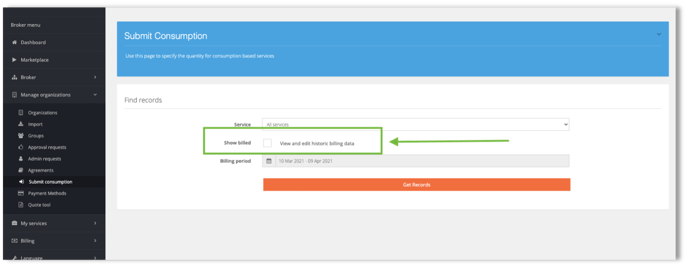
Please be aware that submitting consumption for the previous period will change existing billing data that may already have been exposed to the end-user.
For more information on this feature, click here
Custom Service Links – Unique per Organisation
With this update, a user can define external links for a service that are unique to an individual organisation. This gives the ability, for example, to provide unique single-sign-on links or to direct the user to a specific customer page within an external system.
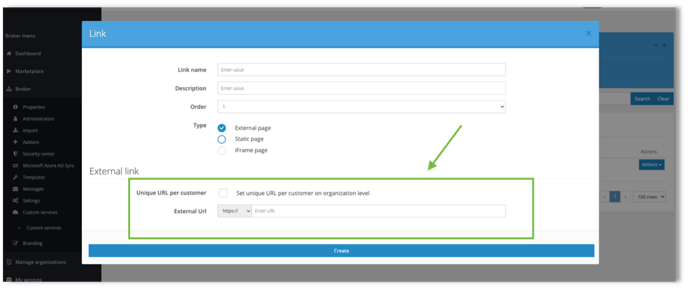
For more information on this feature, click here.
Minor API update to updating subscriptions
Cloudmore continues to enrich our API capabilities, and in this version, the fields “startDate” and “isTrial” have been added to the update subscription API call:
PUT /API/resellers/{resellerId}/organizations/{organizationId}/services/{serviceId}/subscriptions/{subscriptionId}
The field “NextBillingDate” has been added to the get subscription API call:
GET /API/resellers/{resellerId}/organizations/{organizationId}/services/{serviceId}/subscriptions/{subscriptionId}
Please see the Cloudmore swagger file for details on these calls. https://api.cloudmore.com/swagger/
v3.26 – New and updated features
Nominate Approval Managers
With this release, brokers can nominate who is responsible for reviewing approval requests in Cloudmore when customers create or make changes to subscriptions.
The new setting can be found under "Broker > Settings > Approval Process."
The broker can choose a security role or the Group Admin. The Group Admin role allows management of approval requests for organizations within their assigned organization group. Super Admin and Global Admin roles can manage any approval requests.
Default platform language setting
With this update, we automatically assign the default platform language for users from the language set in their browser settings. If no matching language is found, then by default English is used. The user can change their language using the language picker.
New API call to query API Health status
Brokers can now check the health status of the Cloudmore APIs. The call can be used as a simple check to see if the API responds. The GET call will return a 200 response if successful. Please see the Cloudmore swagger file for details on these calls. https://api.cloudmore.com/swagger/
v3.28 – New and updated features
Scheduled pricing for Microsoft Office365 CSP Direct
It is now possible to automate pricing periods to support sales campaigns and time-related discounts by configuring a start date and end date for Office365 subscriptions.
Pricing schedules can be global or customer-specific, and multiple schedules can be created to support more complex time-bound pricing campaigns.
For more information on how to use this feature – Click here
New API calls to create services
Cloudmore continues to enrich our API capabilities, and in this version, it is possible to create services and products through the API. This feature can be used when a partner has a service catalogue in an external system and wants to publish these services in Cloudmore automatically. It can also be used to quickly set up a large number of services and products using a completed Excel or CSV file template,
The following API calls have been added:
- Read (GET) available countries to publish a service to.
- Read (GET) available regions to publish a service to.
- Read (GET) available service categories.
- Broker - Create (POST) a new service.
- Broker - Read (GET) all services.
- Broker - Read (GET) service details
- Broker - Update (PUT) service details
- Broker - Delete (DELETE) a service.
- Seller - Create (POST) a new service.
- Seller - Read (GET) all services.
- Seller - Read (GET) detailed information about a specific service.
- Seller - Update (PUT) properties for a service
- Seller - Delete (DELETE) a service.
- Seller - Read (GET) all products under a service
- Seller - Create (POST) a new product.
- Seller - Read (GET) product details.
- Seller - Update (PUT) product details.
- Seller - Delete (DELETE) a product.
Please see the Cloudmore swagger file for details on these calls. https://api.cloudmore.com/swagger/
v3.29 – New and updated features
Azure Plan and One-Time Usage report
Cloudmore has added per customer usage reports for Azure Plan consumption and one-time billing items.
The report can be found under Azure > Usage report under each organization in Cloudmore. Three different reports are available for brokers and organizations to export usage data.
|
Ongoing current |
Usage report for the ongoing period and show the usage data from the 1st of the current month. |
|
Ongoing previous |
Can be used to retrieve the previous month's usage data. This option should be used between the 1st to the 8th of the month before Microsoft has issued the Invoice. |
|
Azure Plan & One-time |
Usage data reports for issued invoices. |
For more information on how to use this feature – Click here
Change password on first login
To increase security, we have enforced a password change for all new accounts in Cloudmore. When a user logs in for the first time, they will be prompted to change their password. A user will also be prompted to change their password if another user has reset the password on their behalf.
Welcome notifications for services and subscriptions
It is now possible to configure a welcome email message when a service is activated in the E-store, or a subscription is added. The welcome message template, configured by the sender, can contain useful information to help set up or use the service.
New API call to edit custom service subscriptions
We have added capabilities to edit a custom service subscription through the API. Please see the Cloudmore swagger file for more details - https://api.cloudmore.com/swagger/
New API call for Sellers to manage products and addons
A seller can now fully manage products and add-ons through the Cloudmore API. Please see the Cloudmore swagger file for more details - https://api.cloudmore.com/swagger/
v3.30 – New and updated features
Broker ability to sign organization agreements on behalf of
To bypass the need for an organization to sign the default organizational agreement configured by their broker, we have added the functionality for a broker to sign an organizational agreement on behalf of an organization. The agreement is checked as 'signed' so that the organization isn't shown or asked to sign the agreement when they log into the platform.
Sellers ability to set cost and suggested prices per broker
Our seller pricing capabilities have been extended so that Sellers can now specify a cost and suggested sales price per broker.
Support for DKIM when sending emails
To enhance the deliverability of emails sent from Cloudmore, Cloudmore now supports DomainKeys Identified Mail (DKIM) when sending out branded emails from the platform.
For more information on how to use this feature – Click here.
END